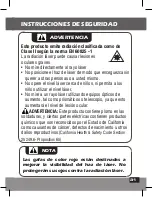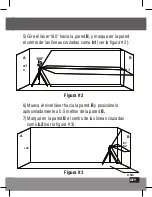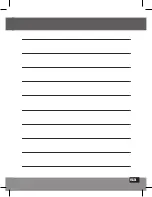40
PRUEBA DE CALIBRACIÓN
DE CAMPO
Este nivel láser sale de fábrica totalmente calibrado.
Kapro recomienda que el usuario compruebe la precisión del
láser periódicamente, o cuando la unidad se cae, o cuando
se manipula en forma indebida. Para ello, compruebe en
primer lugar la precisión de la altura de la línea horizontal, a
continuación compruebe la exactitud de nivelación de la línea
horizontal, y finalmente compruebe la precisión de nivelación
de la línea vertical.
Comprobación de la precisión de altura de la línea
horizontal. (desviación hacia abajo y hacia arriba)
1) Instale el láser sobre un trípode o sobre una superficie
sólida entre dos paredes
A
y
B
, separadas por unos 5 metros.
2) Posicione el nivel láser aproximadamente a 0.5 metros de la
pared
A
3) Desbloquee el péndulo y pulse el botón para proyectar las
líneas cruzadas verticales y horizontales hacia la pared
A
.
4) Marque en la pared el centro de las líneas cruzadas como
a1
(ver la figura # 1).
aproximadamente 5m
Figura # 1
Summary of Contents for Prolaser Vector 873
Page 27: ...27...
Page 53: ...53...
Page 79: ...79...
Page 80: ...80 Kapro 873 Prolaser Vector 873 Prolaser Vector 3AA 165 50m RU...
Page 81: ...81 82 83 84 85 86 87 88 90 91 92 102 103 104...
Page 82: ...82 1 2 50 165 1 4...
Page 83: ...83 II EN 60825 1 25249 6 65...
Page 84: ...84 10 C 45 C...
Page 85: ...85 1 2 3 3...
Page 86: ...86 1 2 3 4 5 6 7...
Page 87: ...87 1 2 3 4 a b c d e f 5 6 7 8 9...
Page 88: ...88 3 1 2 1 ON V H 3 4 V H 5 2 6 3 7 1 OFF...
Page 89: ...89 1 V H 2 V H 3 4 5 1...
Page 90: ...90 50 1 2 P P 3 4 P P...
Page 91: ...91 P P...
Page 92: ...92 Kapro 1 5 2 0 5 3 4 a1 1 5 0 5 1...
Page 94: ...94 8 180 2 4 9 a a2 a1 b b1 b2 10 a b 2 1 1 5 5 2 x a2 x a1 x b1 b2 x A B 180 Figure 4 4...
Page 95: ...95 3 a1 5 4 a1 2 6 a1 approximately 5m 1 5m Figure 5 X 1 5 5 5 x a1 x a2 Figure 6 6 4...
Page 96: ...96 5 a1 a2 1 1 4 2 a1 7 3 2 4 5 approximat ely 4m Figure 7 a1X 7 4...
Page 97: ...97 6 2 a1 8 7 a1 a2 1 a1 X 2m X a2 X Figure 8 2 8 a1...
Page 98: ...98 Approxim ately 5m Approximately 5m Figure 9 A B C D 4 90 2 5 5 4 1 2 V H 4 9 9 5 5...
Page 99: ...99 9 3 2 a1 2 4 2 b1 b2 B 10 Figure 10 a1 a2 b1 b2 X X X A B X 10...
Page 100: ...1 00 5 b1 b2 B 6 2 c1 c2 11 b2 X B C Xc1 X c2 b1 X a1 X Figure 11 11...
Page 101: ...1 01 11 7 c1 2 C 8 2 d1 d2 D 12 X c1 c2 X C D Xd1 X d2 b1 X X a1 Figure 12 12...
Page 104: ...1 04 873 Prolaser Vector...
Page 105: ...1 05...
Page 106: ...1 06 10 2016 Kapro Industries Ltd...