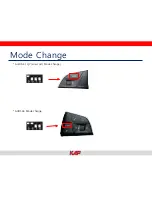Reviews:
No comments
Related manuals for AUDI 4G HIGHEND

ESCALADE - BROCHURE 2009
Brand: Cadillac Pages: 24

Escalade
Brand: Cadillac Pages: 20

Escalade 2016
Brand: Cadillac Pages: 20

A4012S
Brand: TrailFX Pages: 6

MOLLE PANELS RAM 2500
Brand: PUTCO Pages: 4

Portilo 350000
Brand: Westfalia Pages: 18

AAB-P-RZR900-K2-001
Brand: SuperATV Pages: 3

AX-LR904
Brand: Axxess Pages: 8

SX6150
Brand: SeaSucker Pages: 9

51 SC
Brand: EEZ RV Pages: 31

4/084
Brand: Phonocar Pages: 2

MR-350P
Brand: Globalsat Pages: 2

LP-6210B
Brand: C.Giant Pages: 16

DELTA DL FIX 209FP
Brand: Menabo Pages: 8

ADARAC Aluminum M Series
Brand: aci Pages: 16

O/018
Brand: Imiola HAK-POL Pages: 3

CA-504.BRKT
Brand: CrimeStopper Pages: 1

Alloy Rugged Ridge X-Clamp
Brand: Omix-Ada Pages: 2