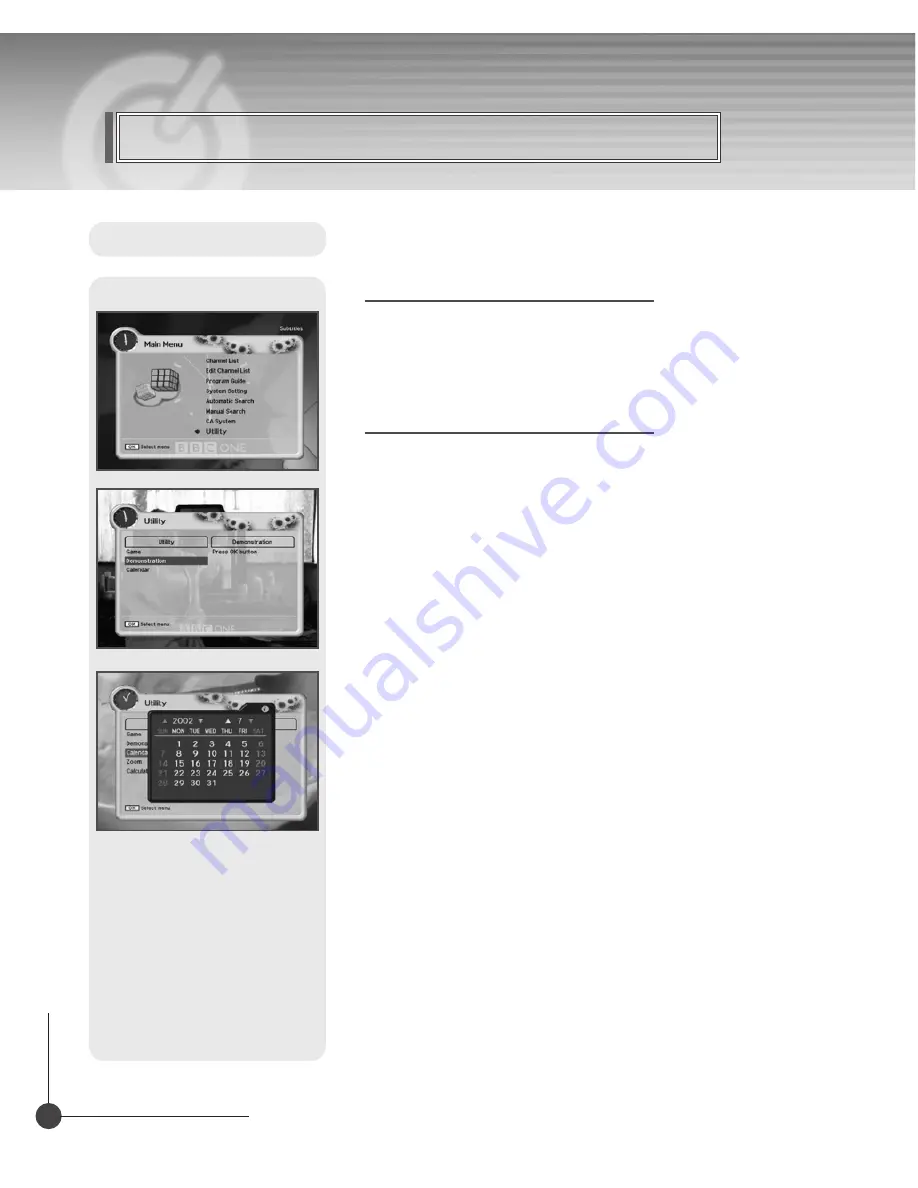
0
DIGITAL COMBO RECEIVER
Menu Guide
Utility
1. Demonstration
Select
"Demonstration"
in the Utility menu with
▲
or
▼
buttons and press
OK
button, you can see the Automatic Operation Function.
Press the
EXIT
button to quit the Automatic Operation Function completely.
2. Calendar
1. Select
"Calendar"
in the Utility menu with
▲
or
▼
buttons and press
OK
button, you can see the Calendar.
2. Set Year using the
RED
or
GREEN
button.
3. Set Month using the
YELLOW
or
BLUE
button.






















