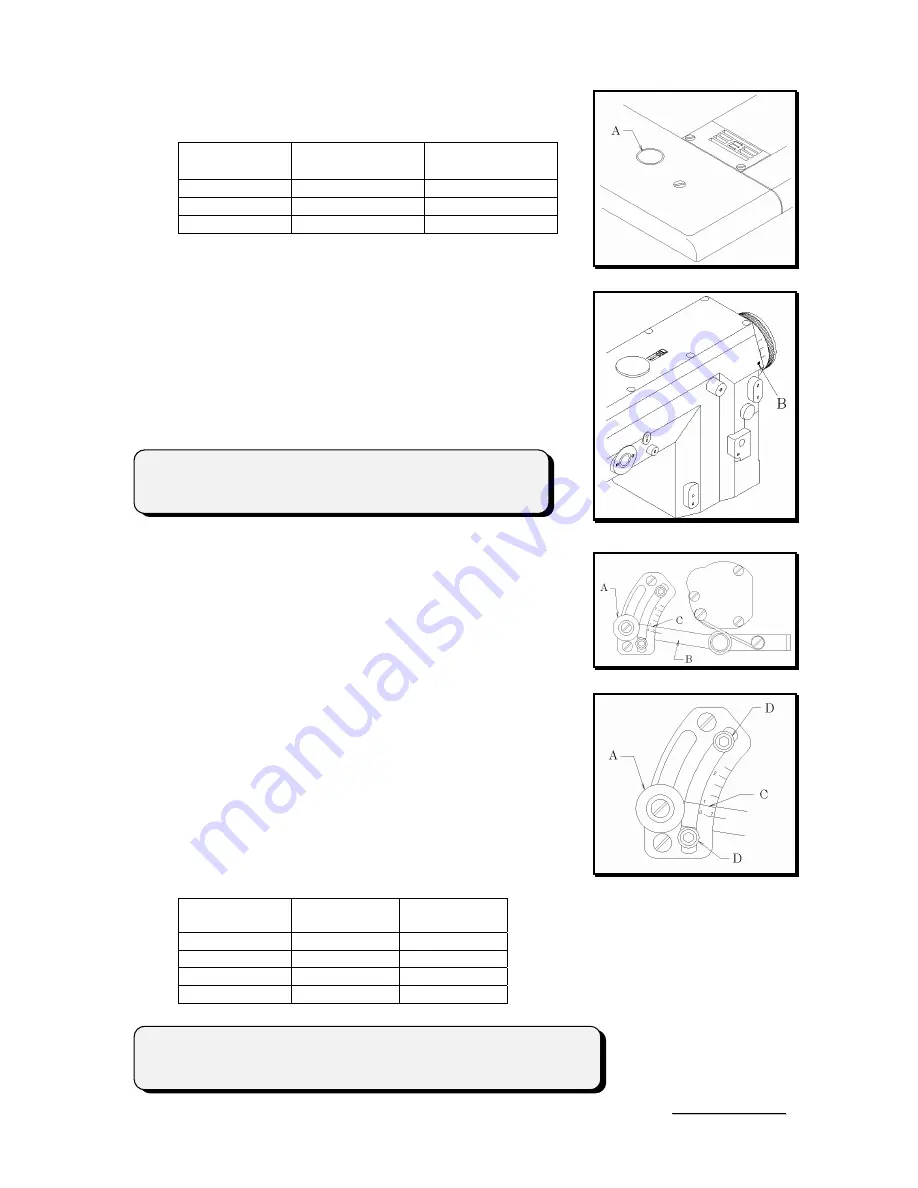
7-2 Stitch length
The stitch length is adjustable from 1.4 to 3.6mm as
follows :
Stitch length
No. of stitches
(within 1")
No. of stitches
(within 30mm)
4.2mm
6.0
7.0
2.8mm
9.0
10.5
1.4mm 18.0
21.0
■
To adjust the stitch length
1.
Press push button A lightly until its end touches the
inside part and clicks.
2.
Turn the handwheel by hand while pressing the push
button lightly until the push button goes further into
the depth.
3.
Then press down the push button strongly again.
Adjust the stitch length as required by turning the
handwheel.
4.
Align the required stitch length with alignment mark
B. Then release the push button.
< Note >
To adjust the stitch length, be sure to turn off the power
first.
7-3 Differential feed
■
Normal differential feed (to gather the fabric)
To make this adjustment, loosen nut A, move lever B up
or down and tighten nut A at the required position.
To obtain a feed ratio of 1:1, align lever B with reading C.
To obtain the normal differential feed, raise lever B above
reading C. To obtain a feed ratio of 1:2, set lever B at 2.
■
Reverse differential feed (to stretch seam the fabric)
To obtain the reverse differential feed, lower lever B below
reading C. To obtain a feed ratio of 1:0.7, set lever B at
0.7.
■
To adjust the differential feed ratio during sewing
Connect a chain, etc. to the lever. Set the upper and
lower limits with two stoppers (D). To adjust the
differential feed ratio during sewing, move lever B up or
down within this range and then set lever B at the
required position.
The differential feed ratio varies according to the stitch
length. See the table below.
< Differential feed ratio >
Stitch length
Max. normal
diff. feed
Max. reverse
diff. feed
4.2mm 1:1 1:0.7
3.6mm 1:1.2 1:0.7
2.5mm 1:1.6 1:0.7
2.0mm 1:1.8 1:0.7
11
B
B
L
L
X
X
s
s
e
e
r
r
i
i
e
e
s
s
< Note >
To use the machine with the normal differential feed, check to
make sure the feed dogs do not touch the needle plate.










































