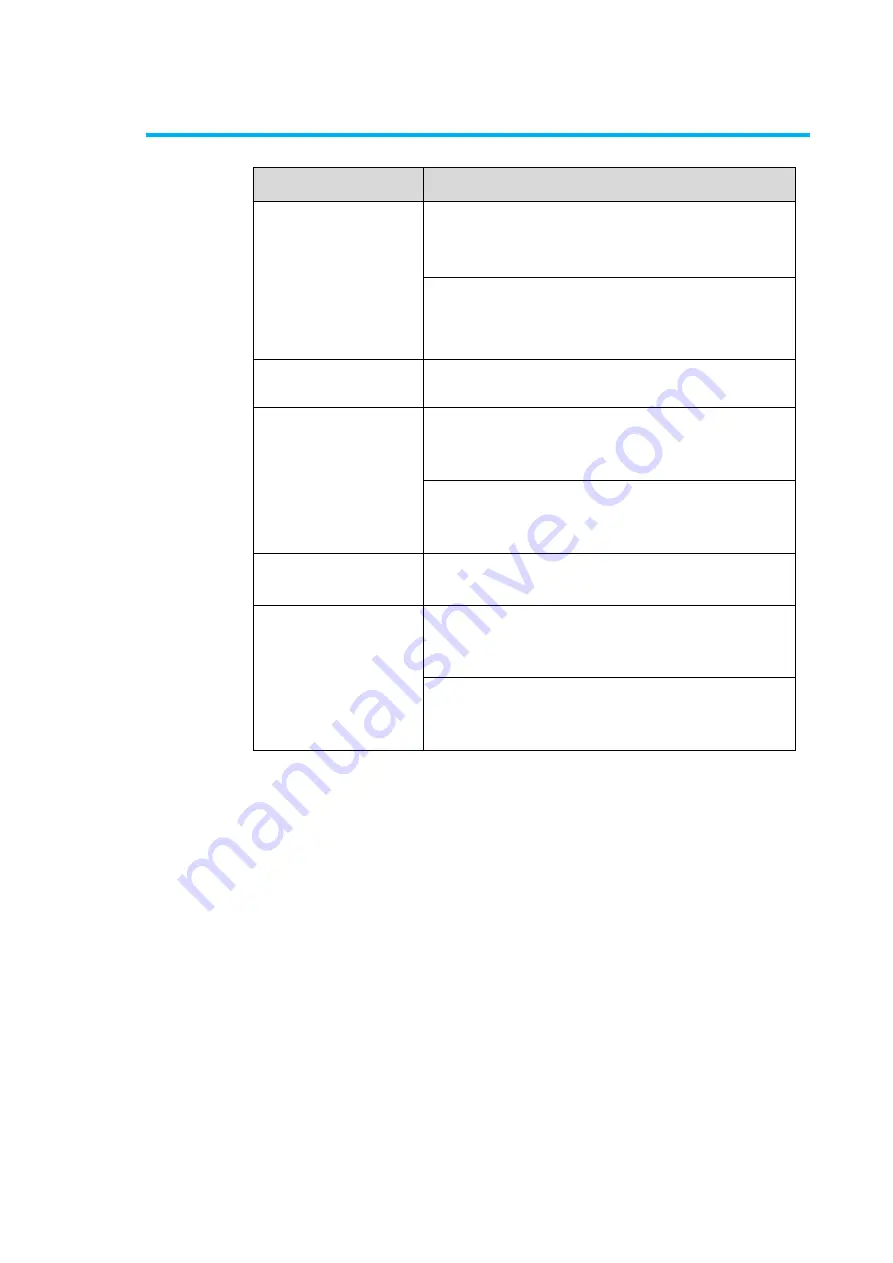
27
Chapter 8 Troubleshooting
Problem
Possible Cause(s)/ Solution(s)
No display on the
screen
Batteries are inserted in wrong polarity.
→
Turn the power OFF and insert the
battery correctly.
The battery level is low.
→
Turn off the instrument and replace the
batteries with new ones.
Measured data
cannot be stored.
The current ID already contains 100 data.
→
Create a new ID.
A new ID cannot
be created.
The ID has already been a new one.
→
Use the current ID to measure and store
the data.
ID numbers are fully assigned.
→
If the number of the IDs has reached
60, delete some IDs.
Printed data texts
are unreadable.
The baud rate may not be set properly.
→
Reset the printer's baud rate correctly.
Pressing the [
開始
(Start)] button
does not start
measuring.
Check the connection between the main
body and communication cable.
→
Reconnect and turn the power ON again.
The remaining battery level is low.
→
Replace the batteries with new batteries
or use the optional AC adaptor (5V/2A).
Summary of Contents for TABmaster Mini
Page 1: ...TABmaster Mini Model 6750 User s Manual...
Page 30: ...30...


















