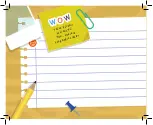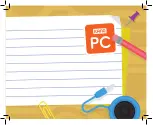IC Caution:
English:
This device contains licence-exempt transmitter(s)/receiver(s) that comply with Innovation, Science and Economic Development Canada’s licence-
exempt RSS(s). Operation is subject to the following two conditions:
1. This device may not cause interference.
2. This device must accept any interference, including interference that may cause undesired operation of the device.
French:
L’émetteur/récepteur exempt de licence contenu dans le présent appareil est conforme aux CNR d’Innovation, Sciences et Développement
économique Canada applicables aux appareils radio exempts de licence. L’exploitation est autorisée aux deux conditions suivantes :
1. L’appareil ne doit pas produire de brouillage;
2. L’appareil doit accepter tout brouillage radioélectrique subi, même si le brouillage est susceptible d’en compromettre le fonctionnement.
SAR Statement: This device has been tested and meets applicable limits for radio frequency (RF) exposure. the test distance of the device is 0mm.Specific Absorption
Rate (SAR) refers to the rate at which the body and head absorbs RF energy. The SAR limit is 1.6watts per kilogram in Canada that set the limit averaged over 1 gram
of tissue. This device (IC:
25240-1100
) has been tested against this SAR limit. During testing,the device radios are set to their highest transmission levels and placed in
positions that simulate uses against the body and head, with no separation, the highest SAR value reported is
0.276
W / kg.Cases with metal parts may change the RF
performance of the device, including its compliance with RF exposure guidelines, in a manner that has not been tested or certified.
Summary of Contents for PC
Page 1: ...L O O K C O O K C L L How to make a Personal Computer ...
Page 4: ...2 Keyboard Sleeve Case ...
Page 6: ...Pick up the touch screen The front has over 1 000 000 pixels 4 ...
Page 7: ...Lay it screen down onto the black foam sheet The back has a Printed Circuit Board or PCB 5 ...
Page 8: ...Power Power Socket Sound Headphone Jack to have a peek inside 6 ...
Page 9: ...LOOK CLOSELY 7 Processor USB Graphics Chip HDMI ...
Page 12: ...How does your computer think Inside are billions of electric switches 10 ...
Page 18: ...Plug in the audio cable The light will come on to show it s connected 16 ...
Page 22: ...You need a way to control your computer Flatten out the keyboard 20 ...
Page 24: ...Place your computer onto the Pogo Pins Can you feel the magnetic pull 22 ...
Page 25: ...Hold the screen in place then lift the back of the keyboard 23 Don t let go ...
Page 27: ...Congratulations You ve built your computer 25 Whoop ...
Page 28: ...Now it s time to turn it on Press this for 3 seconds ...
Page 29: ...27 Open the start menu and click on How Computers Work ...
Page 32: ...30 Learn to draw beautiful images with code Make Art ...
Page 34: ...32 Color Hair Cool Things To Do Create a custom Kano avatar ...
Page 36: ......
Page 39: ...the other end into your computer ...
Page 40: ...FOR YOUR PC TOP TIPS 3 3 You can remove the touchscreen to use it without the keyboard 38 ...
Page 41: ...Oh and it flips 39 Wheeeee ...
Page 42: ...FOR YOUR PC TOP TIPS 4 4 To carry your computer lift up the keyboard 40 ...
Page 43: ...Unfold the back stand and cover your computer 41 Don t forget the elastic band ...
Page 45: ......
Page 50: ...You ve just built your own PC Now what are you going to create LOOK CLOSELY ...
Page 51: ......