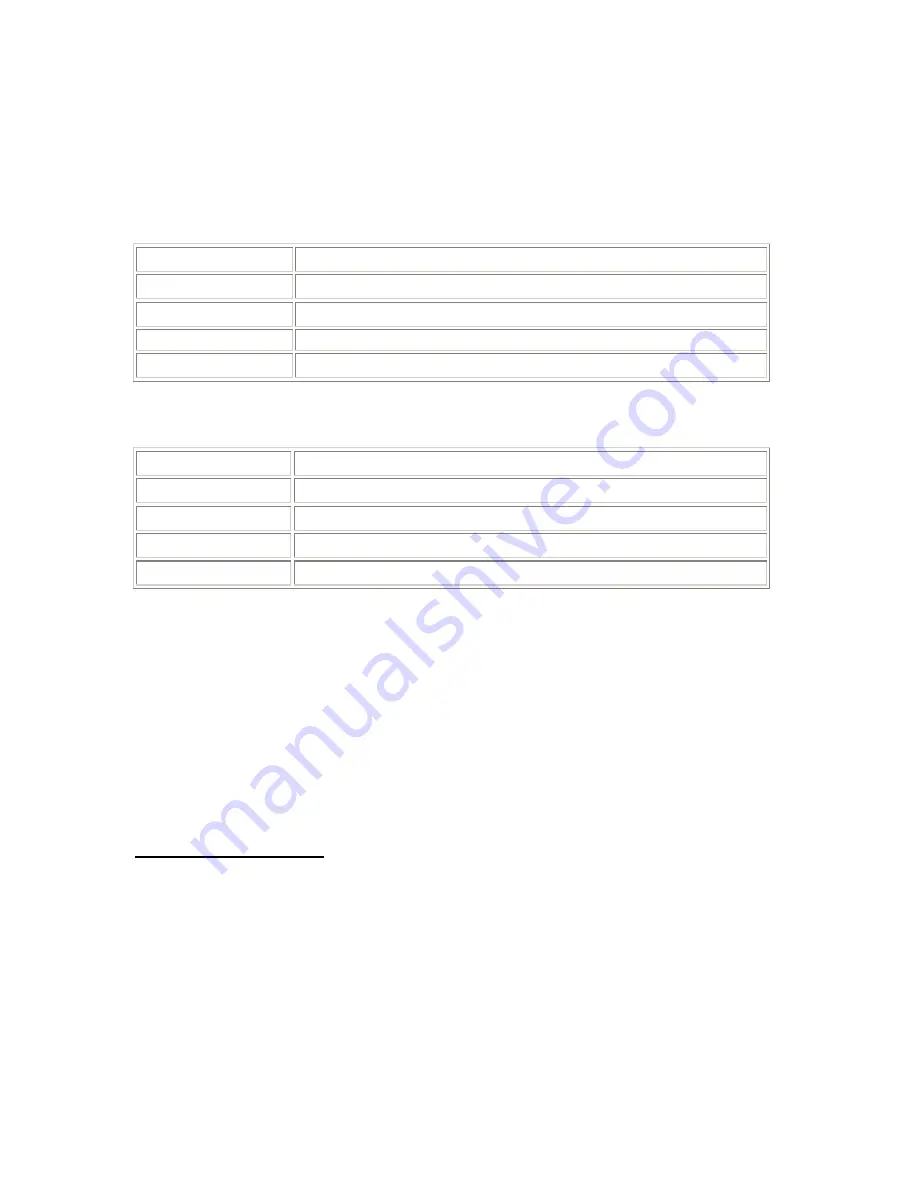
2. System Requirements
Hardware:
USB1.1
Computer with a USB or USB2.0 port
USB2.0
Computer with a USB or USB2.0 port
Firewire
Computer with a FireWire port
Cardbus/PCMCIA
Computer with a Cardbus/PCMCIA slot
Parallel
Computer with a Parallel cable connection
Operation system:
USB1.1
Win98/98SE, ME, 2000, XP, Mac OS 8.6 or above.
USB2.0
Win98/98SE, ME, 2000, XP, Mac OS 8.6 or above.
Firewire
Win98SE, ME, 2000, XP, Mac OS 8.6 or above.
Cardbus/PCMCIA
Win95B, 98SE, NT, ME, 2000, XP, Mac OS 8.6 or above.
Parallel
Win95, 98SE, NT, ME, 2000, XP, Mac OS 8.6 or above.
3. Installation Procedure:
The Kanguru Cables can connect to any of the Kanguru Multi interface products:
Kanguru Portable 2.5” and 3.5”, Kanguru CDRW, KanguruSlim CDRW, and the
Kanguru Disk with and Kanguru Adapter. Each cable requires drivers to operate on your
computer. Please refer to the section below for installing the required drivers.
USB Cables:
Note: The USB cables have three different versions:105,305,and 307. The USB1.1 cables
are version 105, and the USB2.0 cables are either 305 or 307. You can identify what
version of USB cable you have by examining the back of the universal connector. You
will either find a 105, 305 or 307 label. The drivers for the 105 and 305 cables are in the
Kanguru USB Cables folder and the 307 drivers are in the Kanguru USB 307 Cables
folder.
•
Windows 98 & 98 SE/2000/ME/XP







