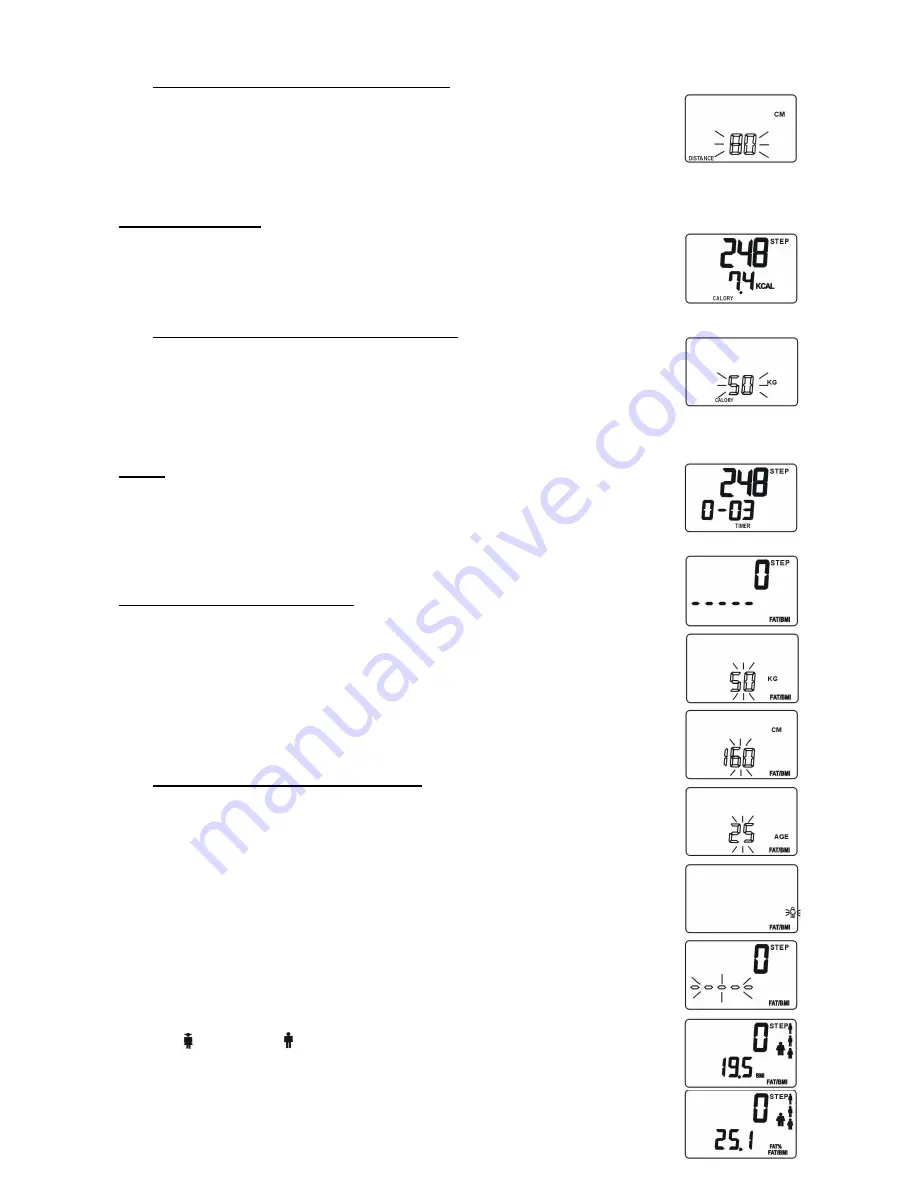
Setting of step length (only at initial usage):
1. For setting step length, press the button [MODE] several times until
DISTANCE appears in the display.
2. Press the button [SET/START] to set the step length.
3. By pressing the button [
é
/RESET], you can now adjust your step
length in 5cm intervals from 30 – 150 cm.
4. Please wait for 5 sec. until this value is saved and the display is back
into operating modus.
Calorie consumption
1. Press the button [MODE] several times until the display shows
„CALORY“
[KCAL]. The pedometer will calculate the calories consumed from number
of steps taken and your body weight.
2.
You can reset all values to zero by pressing [UP/RESET] button.
(All values of steps, distance, calories and timer will be reset.)
Setting of body weight (only at initial usage):
1. For setting the body weight, press the button [MODE] until CALORY
appears on the display.
2. Press the button [SET/START] to set the weight
3. By pressing the button [
é
/RESET], you can now adjust your body
weight in 1kg interval from 20 – 150 KG
4. Please wait for 5 sec. until this value is saved and the display is back
into operating modus.
Timer
1. Press the button [MODE] several times until the display shows „TIMER“. The
pedometer will record the length of time while you are actively walking or
running. Display will show after 1 min.
2.
You can reset all values to zero by pressing [UP/RESET] button.
(All values of steps, distance, calories and timer will be reset.)
Body Mass Index (BMI) & Body Fat
1. Press the button [MODE] several times until the display shows „FAT/BMI“.
Now you can start the Body Mass Index (BMI) and Body Fat function. The
display will show the results of Body Fat in % and the BMI. More Information to
these values at the bottom of this manual.
2.
You can start the function by pressing [
é
/RESET] button. Please place your
thumbs during the process on the silver contact plates (left thumb on the left
plate, right thumb on the right plate).
3.
The blinking icon on the right side of the display symbolizes the trend of your
Body Fat. A more precise classification is outlined at the end of the manual.
Personal settings (only at initial usage):
1. For setting body weight, press the button [MODE] several times until
„FAT/BMI“ appears on the display.
2. Press the button [SET/Start] to set the weight
3. By pressing the buttons [
é
/RESET] and [
ê
], you can now adjust your
body weight in 1kg interval from 20 – 150 KG
4. Please wait for 5 sec. until this value is saved and the display is back into
operating modus.
5. Press the button [SET/Start] to set the height
6. By pressing the buttons [
é
/RESET] and [
ê
], you can now adjust your
body height in 1cm interval from 100 – 210 cm
7. Press the button [SET/Start] to the age
8. By pressing the buttons [
é
/RESET] and [
ê
], you can now adjust your
age from 1 – 99 years
9. Press the button [SET/Start] to set your sex
10. By pressing the buttons [
é
/RESET] and [
ê
], you can choose between
„ „ female and „ „male.
11. Press the button [SET/Start] to start your first analysis. Place both thumbs,
as outlined above, onto the silver contact plates and wait until the dashed
line has appeared 2 times.




