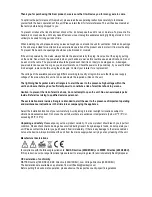Unpacking
Warning:
After unpacking, and before plugging the AC cord in the wall outlet, check whether the AC mains voltage
and frequency is the same as this product (AC220-250V~ 50Hz). If the specified voltage or your AC plug should
not match the local conditions, do
NOT
plug the AC cord into the wall outlet and contact you dealer immediately.
Back Panel
1.
Mains input and fuse holder.
Use the supplied power lead to connect the unit to AC mains. Make sure
voltage and frequency stated on the unit comply with your local AC supply. The fuse can be accessed by the
small drawer in the AC inlet. To change the fuse, unplug the AC cord first, pull out the fuse drawer and
replace the fuse ONLY with a fuse of SAME voltage and rating. If the fuse blows again after replacement,
please contact your nearest retailer to get the unit checked out.
2.
Power switch.
Switches the unit on and off. Make sure to switch the unit off when not in use.
3.
Balanced output.
This is a balanced stereo output carrying the main output signal controlled by (32).
4.
Main stereo output.
This is an unbalanced output carrying the same signal as output (3).
5.
Subwoofer output.
This is a balanced mono output for connecting an amplifier driving a subwoofer system.
Please note that the subwoofer output runs in parallel to the main output, hence while the subwoofer upper
frequency limit can be adjusted by means of control (6), no lower frequency limit is introduced to the main
output (3).
6.
Crossover frequency adjustment of internal active crossover.
Together with the level control (7), this
allows to set the upper frequency limit of the subwoofer output (5). Choosing an appropriate crossover
frequency will avoid unpleasant interference effects with your main program speakers. Check your subwoofer
system specification to determine a suitable frequency.
7.
Level control for subwoofer output
(5).
8.
Booth stereo output.
This is an unbalanced output carrying the booth signal controlled by (33). This output
can be used for a 2
nd
zone which needs independent volume control, such as the DJ booth or the seating
area of a club.
9.
Record output.
This is an unbalanced stereo output carrying the same signal as the main output (3/4), but
not influenced by the main volume control (32). This is normally used for recording the output to an external
tape, CD or memory device.
10.
FX Loop.
These two
¼
’’ jack (6.35mm) connectors allow you to add a stereo effects processor to the master
signal path. They interact with the top panel controls (41, 42, 43, 44 ). Please note that this effects loop is
NOT an insert path, but a parallel effects path, meaning effects like filters (which are of serial nature) are not
as effectively processed by the effects loop as effect like reverb or delay (which are of parallel nature).
11.
Line inputs.
These RCA connectors provide inputs for line-level signals to the assigned channels.
12.
Phono Inputs
. Depending on the position of the selector switches (13), these RCA connectors provide the
following inputs: (A) Position “PHONO”: input for phono-level signals to the assigned channels, featuring the
necessary RIAA equalization. (B) Position “LINE”: input for line-level signals to the assigned channels. Note
please ensure the correct line / phone level is selected before connection as failure to do so may cause
damage to the unit.
13.
PHONO/LINE selector switches for PHONO inputs.
These switches change the sensitivity of the PHONO
inputs between PHONO (RIAA equalized) and LINE level.
14.
Microphone inputs for MIC1.
This is a balanced
¼
” jack (6.35mm) connector without phantom power
provision, hence only suitable for dynamic microphones. Please note that this connector is in parallel to the
top-panel mounted balanced Combo (XLR +
¼
” jack) 6.35mm connector (18).
15.
Microphone inputs for MIC2.
Same as (14) but for microphone 2.