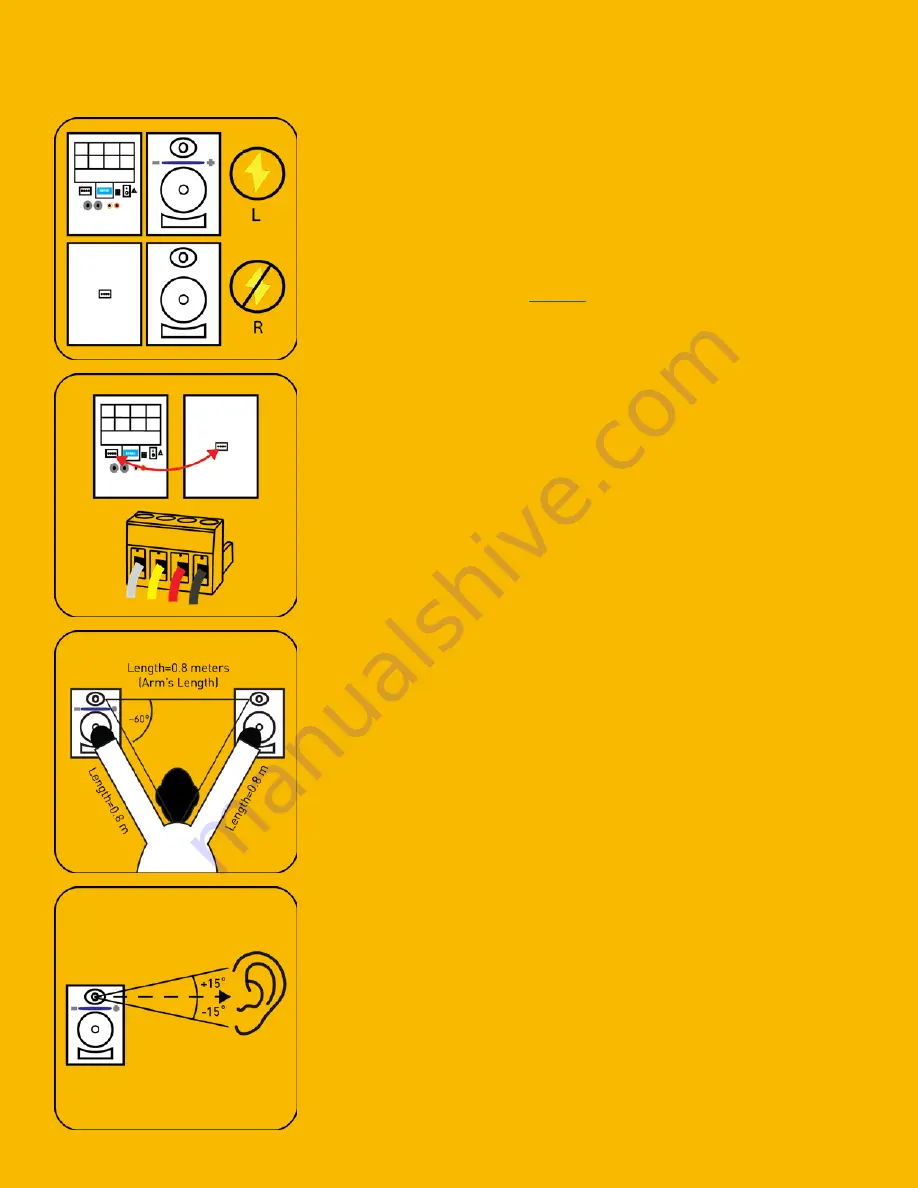
Kali Audio LP-UNF Users’ Guide
17
First Time Setup
1. Unbox the speakers
Take the speakers out of the box. Note that one speaker is powered
and one is passive. By default, the powered speaker should sit on
your left. If you’d prefer that this speaker played the right channel,
2. Connect the speakers
Use the included 4-prong connector (see page 9) to connect the
speakers to each other. It does not matter which end of the 4-prong
cable goes to which speaker. The included cable should be long
enough to use the LP-UNF as presribed, but if you would like a lon-
ger cable, they are available to purchase at kaliaudio.com
3. Set up your listening space
Set the speakers up so that the tweeters are ~0.8 meters (about
arm’s length) from your ears. They should be set in an equilateral
triangle between each other and your head, so that they are also ~0.8
meters from one another.
4. Finesse setup
Aim the speakers so that the tweeters are pointing within 15 degrees
of your ears vertically. You may wish to adjust their horizontal “in and
out” angle so that they’re aimed right at your ears, or just past. A lot
of users like them to be aimed just past their ears.


















