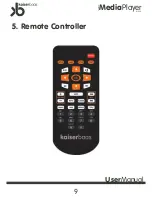Media
Player
Network
K1000
User
Manual
19
[3].
In the above screen, click on “Permissions” and check an account exists. If there
isn’t one add one by clicking on “Add” button.
[4].
If the folder is shared, you will see a hand mark on the folder icon.
MY Movie
[5].
Go to “Control Panel > Administrative Tools > Computer Management > Local
Users and Group” and, among the displayed items, double click the ‘Guest’ item.
WARNING
Set permissions to Read
-
Allow