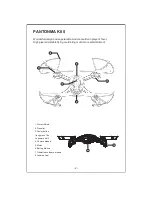The PANTONMA features 3 speed modes. Low speed is for beginners and
high speed is for advanced users.
Press the speed mode button to adjust speed.
one sound for slow speed
two sound for middle speed
three sound for high speed
-11-
Ɣ6SHHG6ZLWFK
Ɣ2QH.H\5HWXUQ
Ɣ2SHUDWLRQJXLGHXQGHUFIPRGH
CF Mode
Press the “one key to return” key, the quadcopter will fly towards the
operator.Push up the right control stick to exit this function.
(To make a safe return, push the right control stick to left/right if the
quadcopter’ s return deviates to right/left).
CF mode:
Exit the CF mode:
After matching of the quadcopter and the remote control, press the CF mode
button on the remote control, the buzzer in the remote control makes the
Sound “di di” , the lights of the quadcopter change from constantly on to
flickering, the quadcopter turns in CF mode.
When the quadcopter is in CF mode, press the CF mode button on the remote
control, the buzzer makes the sound “di” , the lights of the quadcopter change
from flickering to constantly on, the quadcopter exit the CF mode.