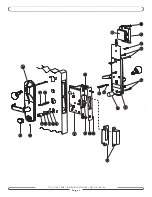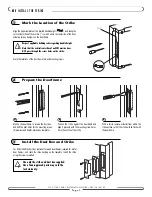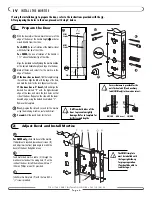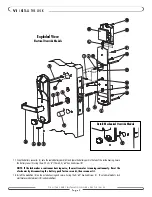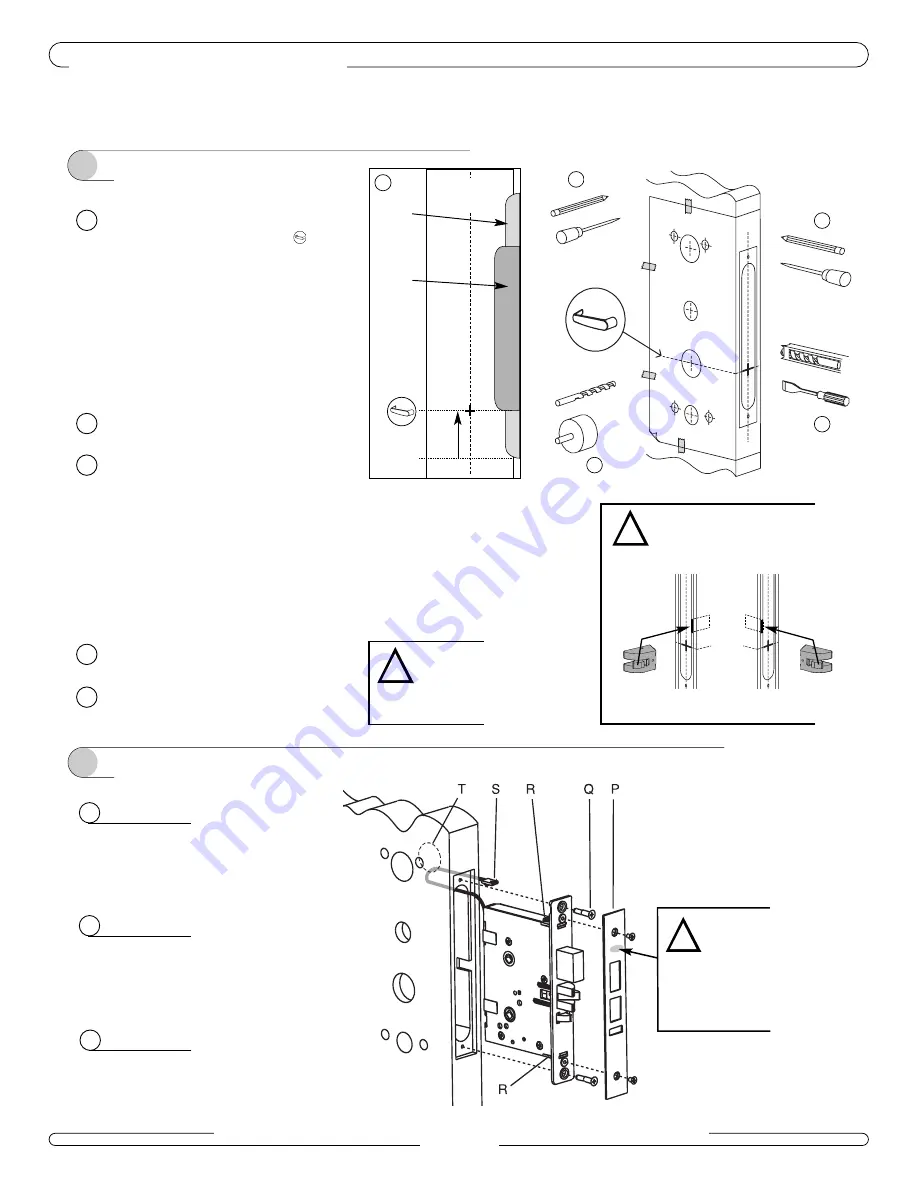
The SMM trim plate
must be installed with
the logo right-side-up
for proper operation.
(You should be able to
read the logo.)
!
If using the installation jig to prepare the door, refer to the instructions provided with the jig.
After preparing the holes in the door, proceed with step 2 below.
A
For AMM only,
check the bevel of the mortise.
If adjustment is required, loosen bevel screws (R),
and adjust mortise front plate angle to match the
bevel of the door. Retighten screws.
2
Adjust Bevel and Install Mortise
Align the template vertically along the mortise midline
at the desired handle height, and tape it to the door.
Mark all holes and cutouts for the mortise in the
edge of the door.
If the door has no bevel,
fold the template along
the solid lines. Align the fold with the edge of the door,
and mark the holes for the lock. Repeat on other side.
If the door has a 3º bevel,
fold and align the
dashed line marked “H” with the higher-beveled
edge of the door, and mark the lock holes on that
side of the door. Repeat on the side with the lower-
beveled edge, using the dashed line marked “L”.
Remove the template.
First,
prepare the slot and cut-outs for the mortise
using the mortising machine, router and chisel.
Second,
drill the round holes for the lock.
Drill from both sides of the
door to prevent unsightly
damage. Refer to template for
drill sizes and depths.
!
1
Prepare the Door
B
C
D
E
B
E
D
With the door almost closed, mark the center of the
edge of the door at the handle height
as deter-
mined directly from the strike:
For AMM
, the axis of rotation of the handle is level
with the bottom lip of the strike.
For SMM,
the axis of rotation of the handle is
1
1
/
4
” above the bottom lip of the strike.
I V
INSTALL THE MORTISE
7 1 0 - I I / 7 4 0 S E R I E S I N S TA L L AT I O N G U I D E • P K 2 7 1 0 / 0 8 / 0 2
P a g e 6
A
A
ESM
Strike
(ESM)
ASM
Strike
1
1
/4”
C
!
Ensure clearance is provided for the
anti-friction latch (F) and auxiliary
latch (SMM only) in the mortise cutout:
RH/LHR
(AMM shown)
LH/RHR
Door
(
C L
)
F
F
B
Feed motorized mortise cable (S) through the
mortise cutout and out the wiring hole (T) on the
inside of the door. Install the mortise with two 1”
(25mm) Phillips screws (Q) provided.
C
Install mortise trim plate (P) with the two 8-32 x
1
/
4
” screws provided.