Reviews:
No comments
Related manuals for COMBOGARDPRO

C8207
Brand: COMPX Pages: 1

BLUMotion Blum 110
Brand: Rockler Pages: 2

Cencon MDB 30N
Brand: Kaba Mas Pages: 17

GATEMAN YDM 3109
Brand: Yale Pages: 60

AuditGard 66e
Brand: La Gard Pages: 4

C8830-2
Brand: Stock Loks Pages: 1
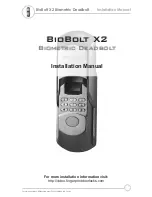
BioBolt X2
Brand: FingerprintDoorLocks Pages: 4

Ei45 Series
Brand: Salto Pages: 4

Yale Real Living YRDZB
Brand: Assa Abloy Pages: 18

T6530/DL
Brand: Tecnosicurezza Pages: 6

Pulse
Brand: Tecnosicurezza Pages: 12

DigiTech Series
Brand: Tecnosicurezza Pages: 20

OneKEY
Brand: inVue Pages: 9

Stock Locks C2174-70-DC-KD
Brand: COMPX Pages: 1

Simplex 506 Series
Brand: Kaba Pages: 28

Quattro Sliding 3
Brand: Yale Pages: 2

RL Series
Brand: Yale Pages: 4

BE468 series
Brand: Schlage Pages: 36



















