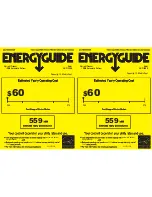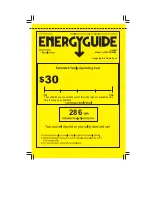K205ULT Operating Manual
Setting the Temperature
• Press Set key for 3 seconds. it display the code St.
• Press Set key again to display the temperature SETPOINT.
Modify by pressing the UP or DOWN keys.
Changing Parameters - Enter Admin Section
• Press Set key for 3 seconds, it will display the code St.
• Press DOWN arrow to Po. Press Set - 00.
• Press DOWN arrow to password (55). Press Set.
• Choose parameter by scrolling with UP or DOWN arrows.
Select parameter by pressing Set.
• Change parameter settings with the UP and DOWN arrow
• When finished changing parameters press Set.
Parameter
Description
Setting scope
Default
User menu
St
Set cabinet temperature point
LS to US
-80
Administrator menu
Po
Administrator menu password
(The password is 55 and
cannot be changed)
55
C8
Cabinet temp. probe calibration when below 0°
Use this parameter to match temp display with datalogger
-15.0~15.0
0
C9
Condenser probe calibration (High-temp. compressor loop)
-15.0~15.0
0
C10
Ambient temp. probe calibration
-15.0~15.0
0
C11
High-temp. evaporator probe calibration
-15.0~15.0
0
C13
The Minimum set temp. of cabinet
-95.0~C14
-86
C14
The Maximum set temp. of cabinet
C13~50.0
-40
C15
Maximum temp. of high-temp. evaporator when low-temp.
compressor turned off
C7~10.0
-12
H1
The cycle time of capillary heating wire
1~300
108
H2
The working time of capillary heating wire
1~90
3
H3
Maximum delay time of capillary heating
1~90
60
A3
Alarm output delay after opening cabinet door
0~60
1
A4
Alarm ringback time when the alarm is not cleared
0~60
10
A5
Maximum temp. of over-temp. alarm of ambient (A5>A6)
A6~70.0
40
A6
Minimum temp. of over-temp. alarm of ambient (A6<A5)
-10.0~A5
5
A7
Delay time of over-temp. alarm of ambient
0~60
10
do1
Door switch controls output
0:Cancel door switch
1:Alarm when the door open
0
do2
Whether a buzzer response is required when the door is open
0:No 1:Yes
1
Cd1
High temperature alarm starting value of condenser
30.0~Cd3
38