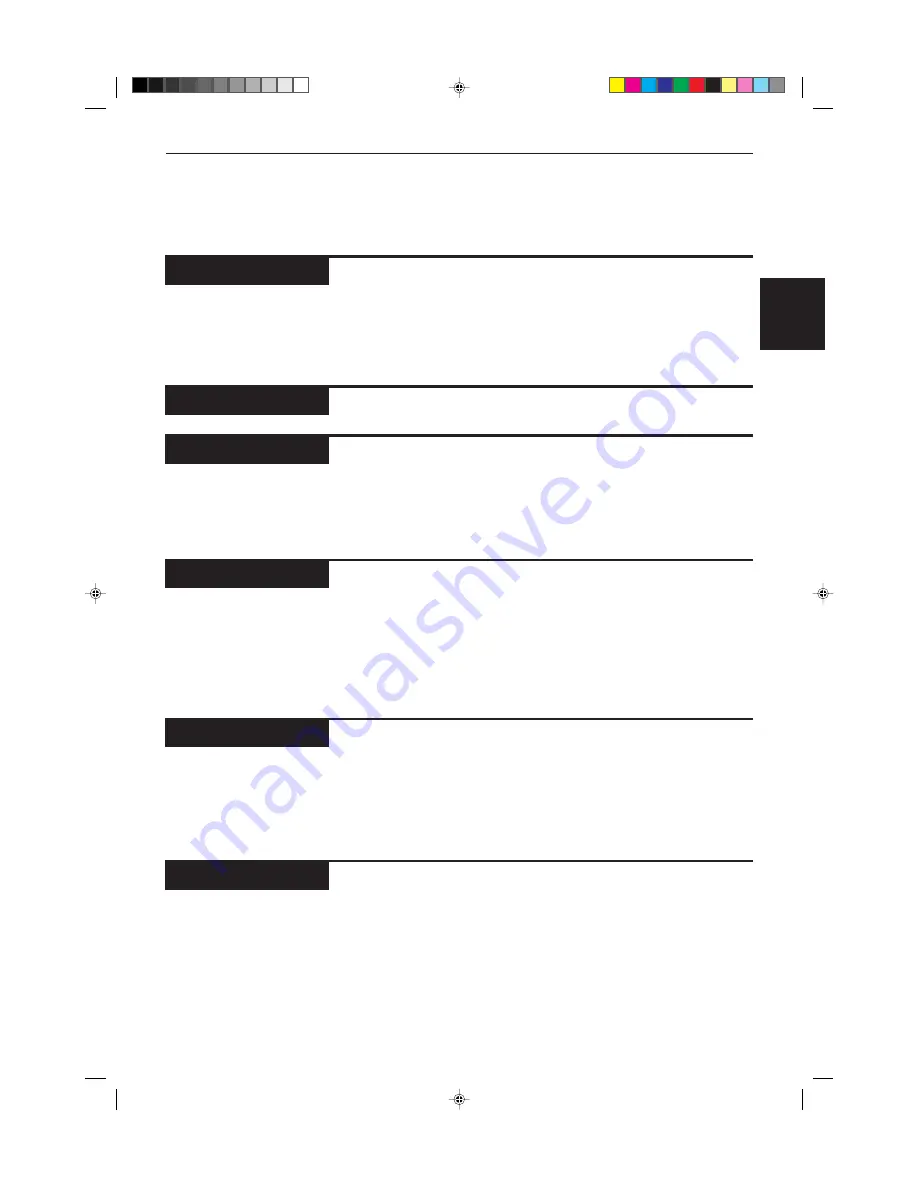
Introduction
Introduction
Portugés
Chinese
XV-K505GD/XV-K503TN
LET0143-001A
[3U, 4U, US, UB, UT]
(EN)
English
Español
Playing a specific scene on a DVD disc
............................................................... 32
Playing in slow-motion
............................................................................................ 38
Playing a scene close-up
......................................................................................... 39
Repeat playback
........................................................................................................ 40
Viewing from multiple angles
............................................................................... 42
Changing the language and sound
...................................................................... 44
Selecting preferences
............................................................................................... 48
Limiting playback by children
................................................................................ 56
Playing a specific track on a disc
.......................................................................... 60
Changing the track order
........................................................................................ 62
Repeat playback
........................................................................................................ 64
Sampling all tracks
................................................................................................... 66
Checking the elapsed time or remaining time
................................................. 67
Information about CD TEXT
................................................................................... 68
Playing a specific scene on a Video CD
............................................................... 70
Playing in slow-motion
............................................................................................ 75
Playing a scene close-up
......................................................................................... 76
Changing the track order
........................................................................................ 77
Repeat playback
........................................................................................................ 79
Sampling all tracks
................................................................................................... 81
Adjusting the picture and sound to suit preferences
..................................... 82
Checking the total disc time
.................................................................................. 83
Before oprating
.......................................................................................................... 86
Reserving songs
........................................................................................................ 87
Changing the karaoke sound
................................................................................. 88
Masking the vocal recorded on the disc
............................................................. 90
Adjusting your vocal sound
................................................................................... 91
Adjusting the music key
.......................................................................................... 93
Rating your voice
...................................................................................................... 94
Care and handling of discs
..................................................................................... 96
Troubleshooting
......................................................................................................... 97
AV COMPU LINK remote control system
........................................................... 98
Specifications
........................................................................................................... 100
Table of languages and their abbleviations
....................................... Appendix A
Country code list for parental lock
....................................................... Appendix B
DVD VIDEO operations
Setting and adjustment
Audio CD operations
Video CD operations
Additional information
Page 31
Page 47
Page 59
Page 69
Page 95
KARAOKE operations
P85






















