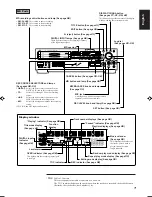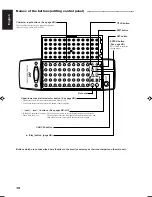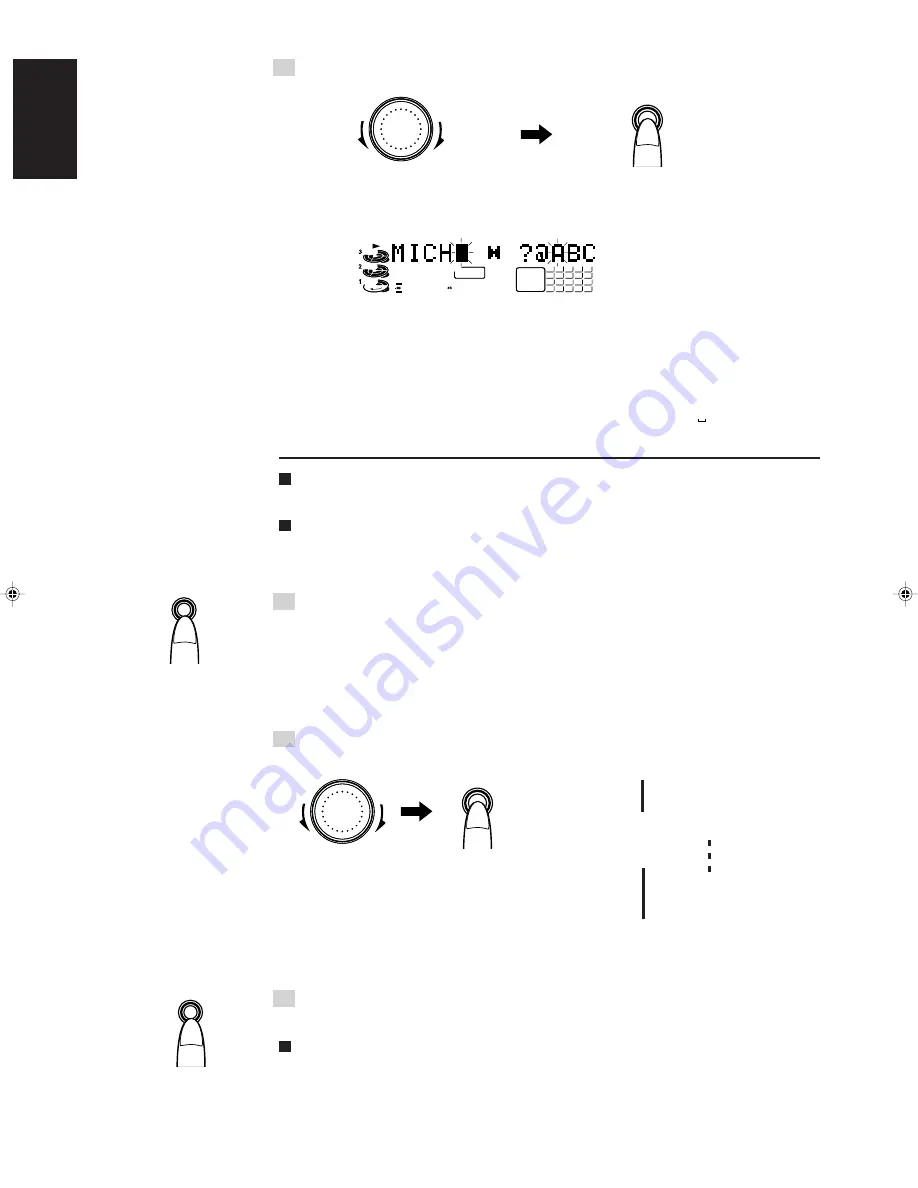
18
English
5 Input the title (using up to 32 characters).
Example : Disc title
•
If the wrong character has been input, clear it using the CANCEL button.
•
The title of your choosing is input by repeating steps 4 and 5.
•
To clear a particular character which has been input, use the
1
button to align the cursor with
the character, and press the CANCEL button. Then, select the correct character and press the SET
button. In this way, any of the characters can be corrected.
•
To input a space, press the
¡
button during the input procedure. A space can be input either by
pressing the SPACE button on the remote control or by entering the space (positioned between
Z and !) among the letters and symbols.
Titles for up to 200 CDs can be stored in the unit’s memory. When one of these CDs is inserted, its
title will be displayed. Track titles and other CD text information is copied together during digital
recording.
To stop operation at any time
In the play mode, press the
7
(stop) button. In the stop mode, press the
6
button.
•
When the title or name of the artist has been entered
6 Press the TITLE button.
•
“EDITING” appears, and the data is stored in the memory IC.
•
To enter the name of the artist, repeat the procedure starting from step 1.
•
Selecting and entering a genre (genres for up to 200 CDs can be
stored)
Continued from step 1 on page
17
5 Use the jog dial to select and enter the genre.
•
Each time the jog dial is turned, one of the 27 genres can be selected. Genres contained 14 or
more letters are scrolled on the display. (
\
See list of genres on the next page)
6 Press the TITLE button.
•
“EDITING” appears, and the genre is stored in the memory IC.
To cancel a genre which has been stored in the memory IC
Use the jog dial to select “NO DATA,” press the SET button and then press the TITLE button.
The genre is now canceled. A different genre can now be selected and stored.
To return to a
previous character
To advance to a
later character
1
Select the characters.
2
Enter the selection.
TITLE
2
Enter the selection.
TITLE
1
Select the genre.
NO DATA
(this appears before
the genre is entered
or canceled)
ADULT CONTEMPORARY
ALTERNATIVE ROCK
«
SPOKEN WORD
WORLD MUSIC
»
\
SET
SET
\
«
j
j
»
CD
TITLE
DISC
L
R
40 30
15 10
20
6
3
0
MD
05/p12-19 (E)
4/1/98, 4:38 PM
18