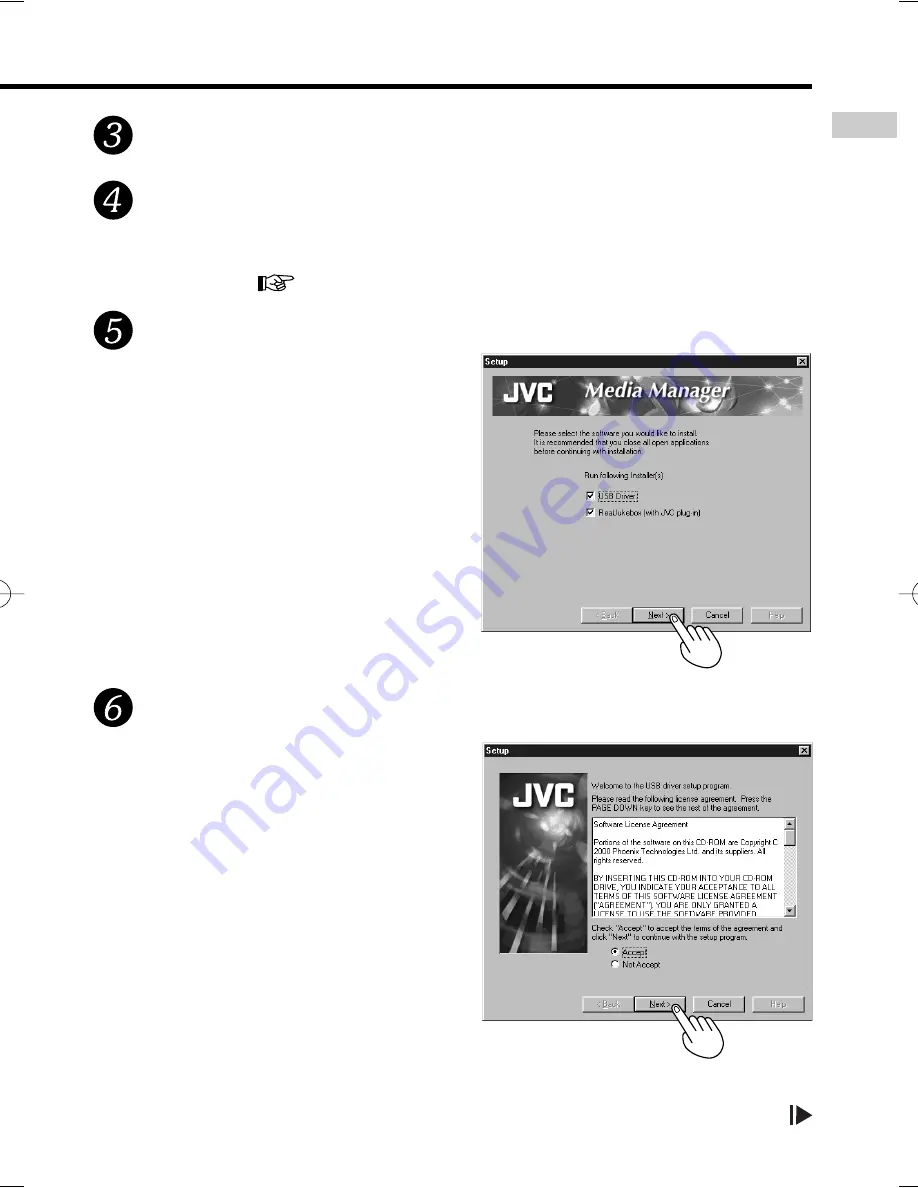
Before
use
7
·
The installer program starts automatically .
·
If the installer program doesn't start, run the program by specifying the
file name (
page 10).
Select all two applications under
normal circumstances.
Make changes if your computer-
operating environment requires then
click on [Next].
The USB Reader/Writer driver is
installed.
Click on [Next].
Follow the onscreen instructions to install Internet
Explorer.
Take the CD-ROM out of the drive and then reinsert it.
Continued on next page
Read the license agreement, check "Accept" and click
on [Next].
Media ManagerV2取説 01.6.19 10:36 AM ページ 7






























