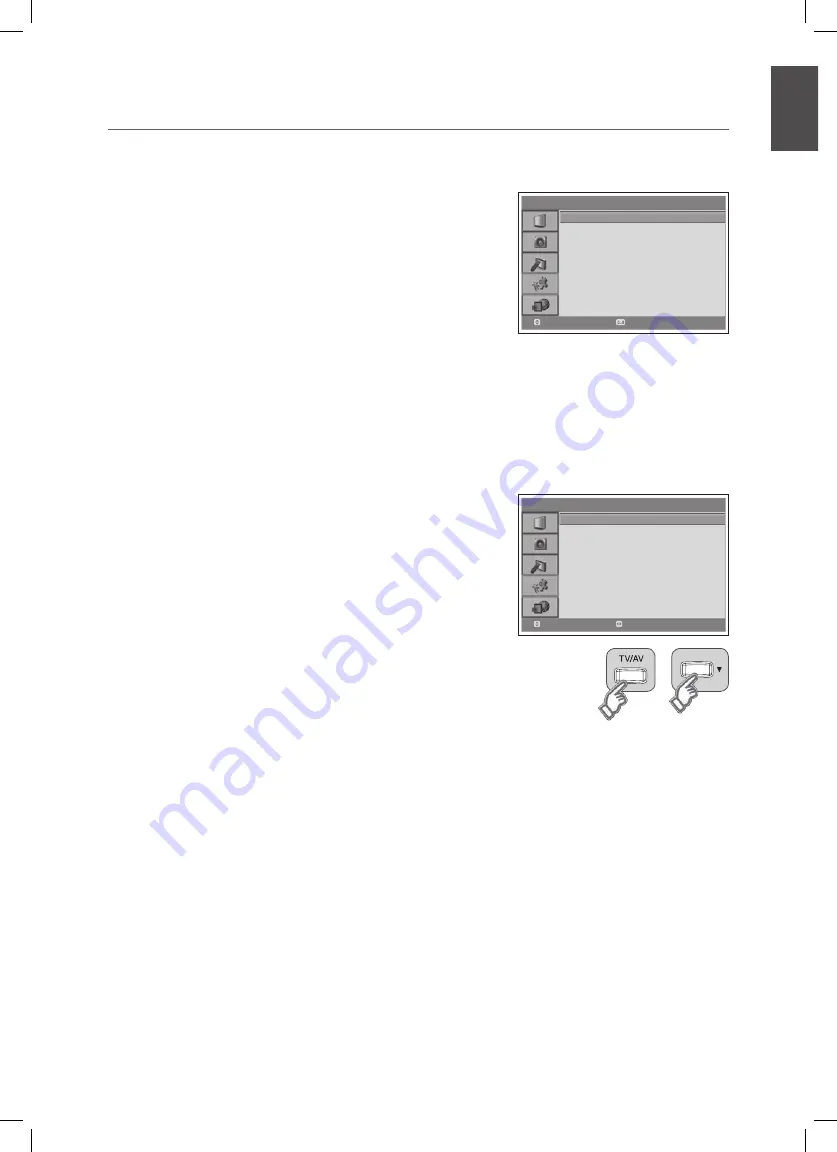
GB-7
Menu SettingS
time Setting
Select
feature > time Setting
.
●
Date
: Shows the current date.
●
Local time
: Shows the current time.
●
power on time
: Select On to set time for turning on the power and
then enter hour/minute. At the preset time, the TV will automatically
be tuned on.
●
power off time
: Select On to set time for turning off the power and
then enter hour/minute. At the preset time, the TV will automatically
be tuned off.
●
Auto power off
: Select On to turn TV off automatically for reduction
of power consumption when there is no signal.
note:
Your TV automatically sets and updates the date and time over the air when you successfully search digital
channels. Otherwise you can set the date and time manually using the
nuMBer
button.
parental control
Select
feature > parental control
.
Enter your PIN code.
note:
The default PIN code is 0000. If you have forgotten your PIN code,
please contact your local TV distributor.
●
child Lock
: Select
enable
to lock the buttons on the front panel.
note:
To unlock, press the
tV/AV
and
▼
buttons on the front panel of
the TV together for seconds.
●
change pin coDe
: Change the current PIN code to a new one.
EN
G
LI
SH
> > t i m e S e t t i n g
Date
Local Time
Power On Time
Power Off Time
Auto Power Off
19.03.2007
10 : 00
On
-- : --
On
-- : --
Off
Move
Select
> > p a r e n t a l c o n t r o l
Child Lock
Change PIN CODE
Disable
Move
Select





























