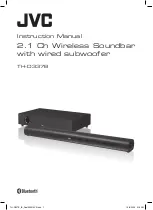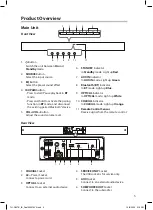5
Product Overview
Main Unit
Front View
1.
Button
Switch the unit between On and
Standby mode.
2. SOURCE Button
Select the input source.
3. EQ Button
Select the preset sound effect.
4.
/PAIR button
• Press to start/Pause playback in BT
mode.
• Press and hold to activate the pairing
function in BT mode, and disconnect
the existing paired
Bluetooth®
device.
5. VOL+/VOL– Button
Adjust the sound volume level.
6. STANDBY Indicator
In Standby mode: Light up Red.
7. AUX IN Indicator
In AUX IN mode: Light up Green.
8. Bluetooth (BT) Indicator
In BT mode: Light up Blue.
9. OPTICAL Indicator
In OPTICAL mode: Light up White.
10. COAXIAL Indicator
In COAXIAL mode: Light up Orange.
11. Remote Control Sensor
Receive signal from the remote control.
1
2
3
4
VOL
VOL
EQ
/PAIR
SOURCE
6
7
8
9
10
11
5
1. COAXIAL Socket
2. AC~ Power Socket
Connect a power cord.
3. OPTICAL Socket
Connect to an external audio device.
4. SERVICE ONLY Socket
The USB socket is for service only.
5. AUX Socket
Connect to an external audio device.
6. SUBWOOFER OUT Socket
Connect to the subwoofer.
Rear View
COAXIAL
(TV/BD/DVD)
OPTICAL
(TV/BD/DVD)
AC~
SERVICE ONLY
AUX (BD/DVD)
SUBWOOFER OUT
COAXIAL
(TV/BD/DVD)
OPTICAL
(TV/BD/DVD)
AC~
SERVICE ONLY
AUX (BD/DVD)
SUBWOOFER OUT
1
2
3
4
5
6
TH-D337B_IB_Final200610V5.indd 5
10/6/2020 2:19 PM