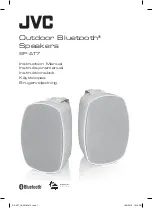13
GB
Rear View of the Speaker (R)
Connecting an MP3 Player
Use a 3.5mm to 3.5mm stereo audio cable (not included) to connect the AUX IN Socket to
the headphone socket of the external device.
After connection, press AUX/BT button on the remote control to select AUX mode to
play audio from your input device.
3.5mm to 3.5mm Stereo
Audio Cable (not included)
Mobile device
HEADPHONE
R
SP-AT7_IB_20160412.indd 13
12/4/2016 12:16 PM