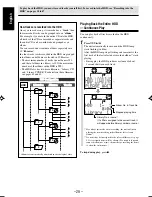– 35 –
English
3
Press
SET
to enter the title entry screen.
The first character entry position starts flashing.
When you have selected Album Title Search in
step
2
When you have selected Track Title Search in step
2
4
Enter a character(s) to search for the title.
• You can enter up to the first 5 characters to search for
the album or track you want. The unit will search for
the titles with the entered characters at the beginning
of their titles.
• If you want to search for an album or a track without
its title assigned, do not enter any character and go to
step
5
.
1) Press
DISP/CHARA
to select the character set you
want.
• Each time you press the button, the character sets
change as follows:
2) Press the character entry button for a character
you want to enter.
Examples:
• To enter an “A” or “a,” press
ABC
once.
To enter a “B” or “b,” press
ABC
twice.
To enter a “C” or “c,” press
ABC
three times.
• To enter a symbol, press
MARK
repeatedly until
the mark you want appears (see page 36).
• To enter a numeral, press
0
–
9
.
• To enter a space while entering a title, press
twice.
• To insert a character, press
or
to move
the character entry position, then press a character
entry button.
• To erase a character, press
or
to move
the character entry position, then press
CANCEL
.
• To cancel the setting, press
SEARCH MODE
.
Character entry position
Character set
Capital letters
& Symbols
Small letters
& Symbols
Numerals
SEARCH and
ALBUM indicators
ALBUM
SEARCH
AAC 128
SEARCH
indicator
To search for an album or a track by entering its title
—ALBUM T./TRACK T.
You can easily find and play an album or a track by
entering its title (up to the first 5 characters)—Album Title
Search or Track Title Search.
• Capital letters and small letters are considered as
different letters. So, if you enter “ABC,” you cannot
search for an album or track named “abc.”
• If a large number of albums and tracks have been
recorded in the HDD, the unit will take a long time for
searching.
• For details on assigning a title, see pages 48 to 50.
On the remote control ONLY:
1
Press
HDD
3
/
8
, then
7
.
The source is changed to “HDD.”
• If you have already started playback, you can skip
this step.
2
To search for an album title, press
SEARCH MODE
repeatedly until “ALBUM T.?” is selected for
“SEARCH MODE.”
The SEARCH and ALBUM indicators light up on the
display.
• Playback stops if you press
SEARCH MODE
during
play.
To search for a track title, press
SEARCH MODE
repeatedly until “TRACK T.?” is selected for
“SEARCH MODE.”
The SEARCH indicator lights up on the display.
• Each time you press the button, Search Modes
change as follows:
SEARCH
AAC 128
LAST 10?
ALBUM T.?
(Album title?)
ALBUM No.?
(Album number?)
TRACK T.?
(Track title?)
Canceled
EN28-37_NX-HD10[J_C]f.pm6
02.6.15, 0:24 PM
35