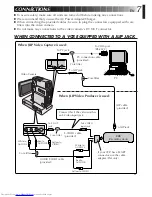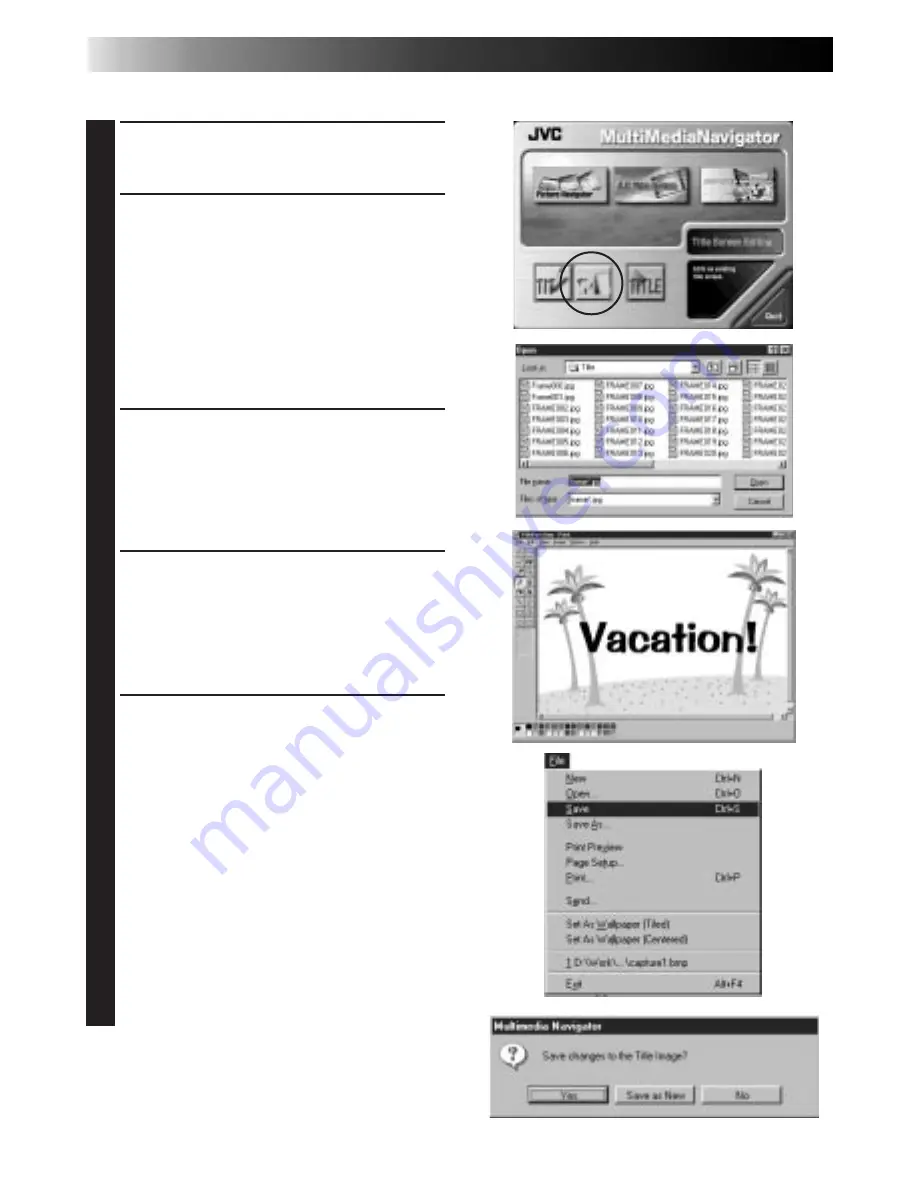
12
EN
You can modify Title/Frame Images you’ve already created.
1
Click on the
Title Screen Editing
icon in
the
MultiMediaNavigator
window.
2
Select the Title/Frame Image file you
wish to modify and click
OK
.
• An image editor application that
supports the BMP format starts up.
• If you wish to link to a different image
editor application, refer to
Help
in
Windows
®
.
3
Modify your Title/Frame Image.
• For more details, refer to the image
editor application’s instruction
manual.
4
Select
File
—
Save
.
• If you select
File
—
Save As
, you will
not be able to transfer the Title/Frame
Image to the video source unit.
5
Select
File
—
Exit
.
• When the message
“Save changes to
the Title Image?”
appears, click
Yes
if
you wish to use the same file name.
• If you wish to use a different file
name, click
Save as New
.
• If you with to cancel, click
No
.
• When the message
“Title Image was
saved as FRAME (number)”
appears,
click
OK
.
The image is saved in a file format (JPEG)
that can be transferred to the video
source unit.
MODIFYING TITLE/FRAME IMAGES