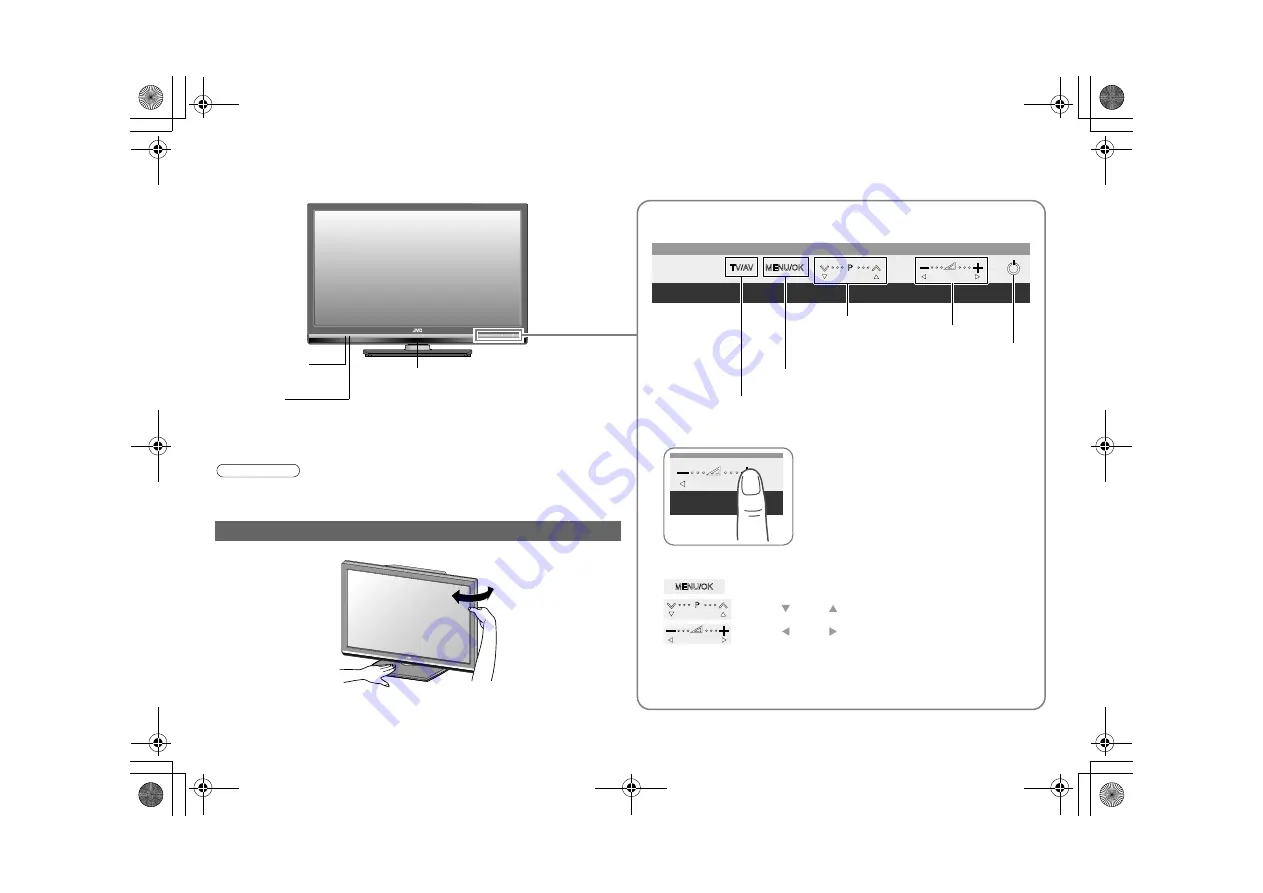
6
Peel off the protection films pasted on the glossy finish of the TV after the TV
has been placed properly. (P. 7)
Touch sensor panel operation
䡵
Touch on the function name to operate the function
䡵
Operate the menus
Use as “MENU” button or “OK” button.
Use as “ ” and “ ” buttons.
Use as “ ” and “ ” buttons.
z
For details on menu operations, refer to “Customising your TV”
Change the direction of TV
Power lamp
ON: Lit
OFF: Unlit
z
When “Power Lamp” is set to “Off”,
the power lamp will not light up.
g
Remote control
sensor
Eco Sensor
g
Note
Volume
Switch to an external input. (P. 19)
Change channel.
Menu operation.
Turn on / off (standby) the TV.
z
You will hear a beep if you have touched
the button correctly.
Names and functions of parts
LT-42S90B_Asia.book Page 6 Wednesday, March 12, 2008 1:07 PM























