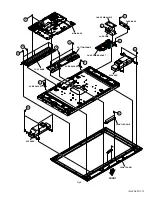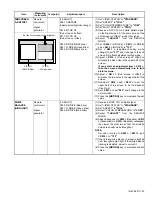1-12 (No.YA301)
3.2.14 REMOVING THE SPEAKER (Fig.2)
• Remove the STAND.
• Remove the REAR COVER.
(1) Remove the 6 screws
[A]
, then remove the SPEAKER (L /R).
NOTE:
• Since the speaker is attached in a certain direction, attach
the speaker in the same correct direction as it has been
attached.
• When the speaker is decomposed, the performance cannot
be kept.
3.2.15 REMOVING THE FRONT LED PWB (Fig.2)
• Remove the STAND.
• Remove the REAR COVER.
• Remove the FAN BRACKET.
• Remove the SUB POWER PWB BRACKET.
(1) Remove the 2 screws
[B]
, then remove the FRONT LED
PWB.
3.2.16 REMOVING THE LED LENS (Fig.2)
• Remove the STAND.
• Remove the REAR COVER.
• Remove the FAN BRACKET.
• Remove the SUB POWER PWB BRACKET.
• Remove the FRONT LED PWB.
(1) Remove the 2 screws
[M]
, then remove the LED LENS.
3.2.17 REMOVING THE CARD PWB (Fig.2)
• Remove the STAND.
• Remove the REAR COVER.
(1) Remove the 2 screws
[C]
, then remove the CARD BASE.
(2) Remove the 1 screw
[D]
, then remove the CARD PWB
BRACKET with CARD PWB.
(3) Remove the 4 screws
[E]
, then remove the CARD PWB.
3.2.18 REMOVING THE LCD PANEL UNIT (Fig.2)
• Remove the STAND.
• Remove the REAR COVER.
• Remove the FAN BRACKET.
• Remove the CARD PWB BRACKET.
(1) Remove the 2 screws
[F]
, then remove the MAIN BASE.
(2) Remove the 4 screws
[G]
and the 2 screw
[H]
, then remove
the TOP FRAME.
(3) Remove the 2 screws
[J]
and the 2 screws
[K]
, then
remove the BOTTOM FRAME.
(4) Remove the 2 screws
[L]
, then remove the SUB
BRACKET.
(5) Remove the LCD PANEL UNIT from the FRONT PANEL.