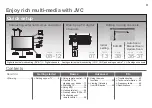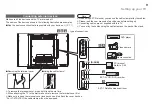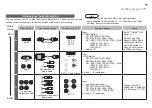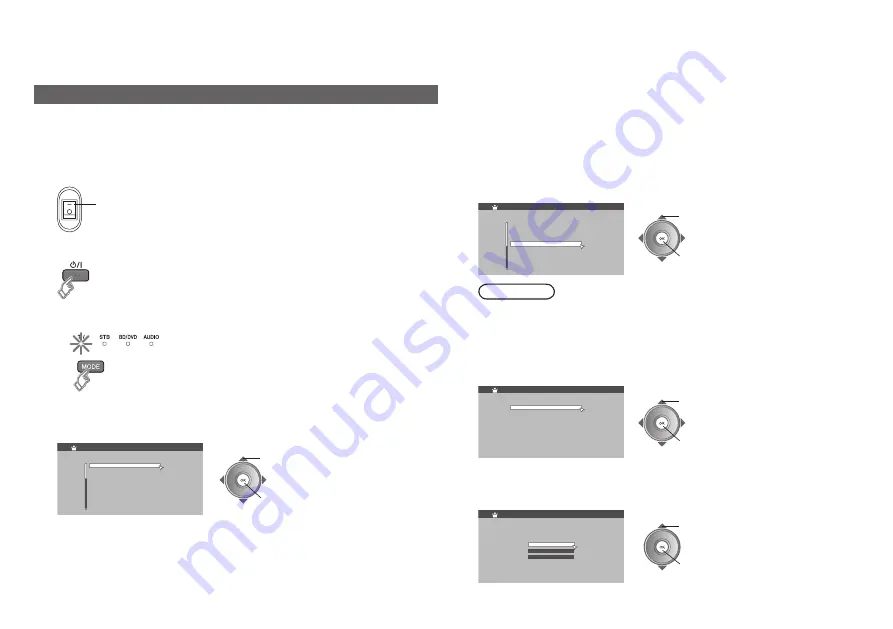
Setting up your TV
English
Deutsch
Step 1: Please select Language
1/3
Français
Italiano
Castellano
Català
Nederlands
Dansk
Svenska
Norsk
Menu Language
>
Austria
Step 2: Please select Country
1/2
Country
>>
Switzerland
Czech Republic
Germany
Denmark
Spain
Finland
France
United Kingdom
Belgium
German
Step 3: Please select Language
System Language
>>>
Home
Step 4: Please select Place of Installation
Place of Installation
>>>>
Shop with Auto Demo.
Shop
The initial settings will begin automatically when the TV is turned on for the
very first time. Follow the on-screen instructions to perform the settings.
Turn the TV on
If the remote control doesn’t work, confirm that the mode is set to
“TV”.
If the “Menu Language” does not appear, refer to “Factory Setting”
(P. 39) or “Retuning” (P. 39) for channel settings.
Select a Menu language
Select a language for on-screen displays.
Select the country of installation. Receivable digital channels will differ
depending on the “Country” setting.
2
set
1
select
2
set
1
select
Initial settings
Select a country *
Select a system language
Select a language for audio, subtitle, and EPG.
The system language will differ depending on selected country.
2
set
1
select
Select place of installation
Select “Home”, for use at home.
2
set
1
select
The power lamp on the TV lights
Turn on the main power switch on the rear side of the TV.
(P. )
Note
* To select a country that not listed, refer to (P. 1).
On