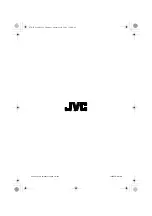21
.
A
Select the video source
E1
E.g. For EXT-1
You can also press the
A
TV/AV
B
button on
the unit to select the video source.
B
Operate the connected device
and play a video
*: Only appears when AV
has been registered as
a channel.
Operate JVC recorders and others devices
A
B
Turn on the device
C
To record
¨
Hold
A
B
and press
A
B
The remote control code of this unit is
A
A
B
or
A
1
B
. Confirm the remote control code of your recorder
by checking the manual it came with. Change the remote control code of your recorder if necessary.
Some models of JVC devices cannot be operated with this remote control.
DVD players
VCR and DVD recorders
Rewind / Playback / Fast-forward
Record / Stop / Pause
Select a chapter (DVD mode)
Select a channel (VCR mode)
Watching videos / DVDs
To TV Operate the VCR (DVD)
LT-A70.book Page 21 Thursday, November 16, 2006 11:44 AM