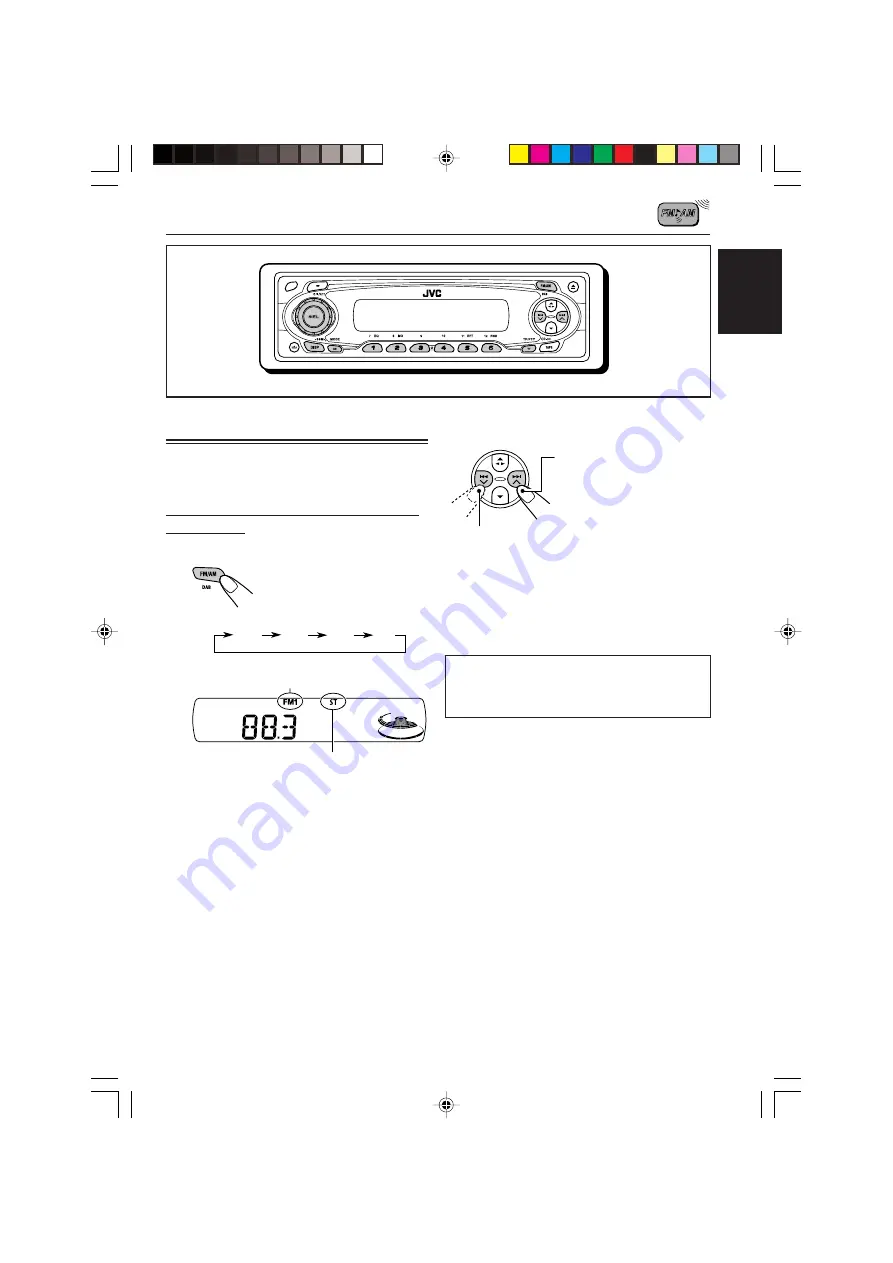
7
ENGLISH
RADIO OPERATIONS
Listening to the radio
You can use either automatic searching or manual
searching to tune in to a particular station.
Searching for a station automatically:
Auto search
1
Select the band (FM1 – 3, AM).
Each time you press the
button, the band changes as
follows:
Note:
This receiver has three FM bands (FM1, FM2,
FM3). You can use any one of them to listen to
an FM broadcast.
2
Start searching for a station.
When a station is received, searching stops.
To stop searching before a station is received,
press the same button you have pressed for
searching.
Note:
FM1 and FM2: 87.5 MHz – 108.0 MHz
FM3: 65.00 MHz – 74.00 MHz
Selected band appears.
Lights up when receiving an FM stereo
broadcast with sufficient signal strength.
FM1
FM2
FM3
AM
To search for stations of
higher frequencies
To search for stations of lower frequencies
EN07-10_KS-T807[EE]f.p65
13/1/04, 12:48 PM
7






















