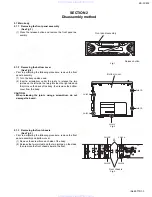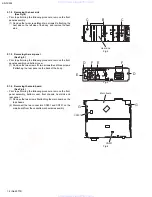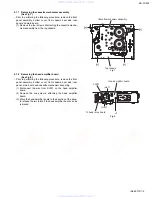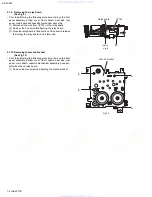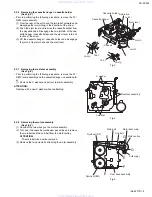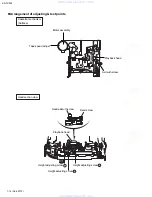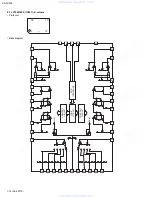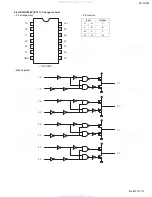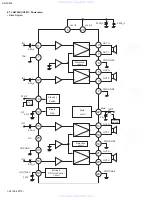KS-FX222
(No.49772)1-7
2.1.11 Removing the switch (LCD & key) board
(See Fig.11~13)
• Prior to performing the following procedure, remove the front
panel assembly.
(1) Remove the four screws
M
attaching the rear cover on the
back of the front panel assembly.
(2) Release the eleven joints
h
, the front panel and the rear
cover become separate.
(3) Remove the switch board from the rear cover.
Fig.11
Fig.12
Fig.13
M
M
M
M
Joint h
Joint h
Joint h
Joint h
Switch (LCD & Key) board
www. xiaoyu163. com
QQ 376315150
9
9
2
8
9
4
2
9
8
TEL 13942296513
9
9
2
8
9
4
2
9
8
0
5
1
5
1
3
6
7
3
Q
Q
TEL 13942296513 QQ 376315150 892498299
TEL 13942296513 QQ 376315150 892498299