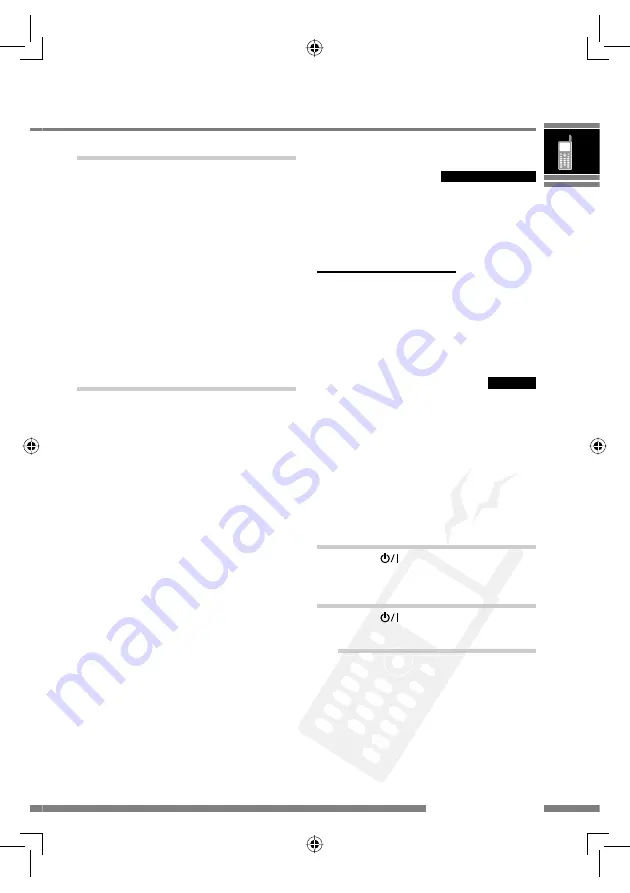
23
Calling the last call number
directly — Redial
This function is available only when the remote
controller supplied with your receiver has the
PHONE
button.
On the remote controller only
1
Press and hold
PHONE
.
The last called phone number is displayed.
2
Press
PHONE
.
Answering a waiting call
If your cellular phone is equipped with the call waiting
function, you can put the current call on hold and
answer the waiting call.
Press one of the following buttons.
To restore the on-hold call,
press one of the following
buttons again.
• When you end one call, you can connect to the other.
Type A
Any key (except
/ATT
,
+/–
,
MAP
,
SRC
and
0
.)
Type B/Type C/Type D
Any key (except
/ATT
and
VOL +/–
.)
for the Touch Panel model
You can also press the message “
Receiving
Call
” displayed on the touch panel.
for Type C
1
Display the dial menu.
2
Select a call history.
You can select from the following call histories;
Redial
:
Calls recently made.
Received Calls
:
Calls recently received.
Missed Calls
:
Calls recently missed.
3
Select a name (if acquired) or phone
number, then press number button
1
.
for Type D
1
Display the dial menu.
2
Select a call history.
You can select from the following call histories;
REDIAL
:
Calls recently made.
RECEIVED
:
Calls recently received.
MISSED
:
Calls recently missed.
3
Select a name (if acquired) or phone
number, then press
∞
.
Bluetooth Phone
KS-BTA200_book.indb 23
KS-BTA200_book.indb 23
06.12.21 5:07:57 PM
06.12.21 5:07:57 PM
















































