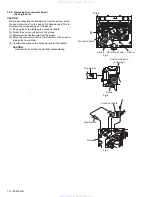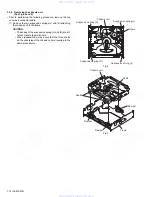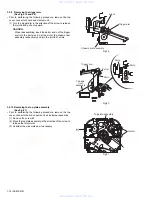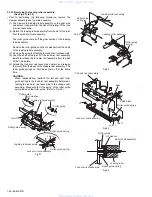(No.MA218)1-7
3.1.7 Removing the CD mechanism control board (See Fig.8)
• Remove the front panel assembly, side panel and main board.
Reference:
Remove the front chassis assembly as required. (Refer to
“3.1.3 Removing the front chassis assembly”)
(1) From the bottom side of the main body, disconnect the card
wire from the connector CN601 on the CD mechanism con-
trol board.
(2) Remove the five screws
J
attaching the CD mechanism
control board.
(3) Release the craw
f
, and take out the CD mechanism con-
trol board.
Reference:
After attaching the CD mechanism control board, attach it to
the craw
f
and pass the slot
g
of it into the boss of the CD
mechanism assembly.
Fig.8
3.1.8 Removing the CD mechanism assembly (See Fig.9)
• Remove the front panel assembly, side panel and main board.
Reference:
Remove the front chassis assembly and CD mechanism con-
trol board as required.(Refer to “3.1.3 Removing the front
chassis assembly” and “3.1.7 Removing the CD mechanism
control board”)
(1) From the bottom side of the main body, remove the three
screws
K
attaching the CD mechanism assembly.
(2) Take out the CD mechanism assembly from the top chas-
sis.
Fig.9
CD mechanism control board
CN601
J
J
J
Slot
g
Craw
f
K
K
CD mechanism assembly
Top chassis
www. xiaoyu163. com
QQ 376315150
9
9
2
8
9
4
2
9
8
TEL 13942296513
9
9
2
8
9
4
2
9
8
0
5
1
5
1
3
6
7
3
Q
Q
TEL 13942296513 QQ 376315150 892498299
TEL 13942296513 QQ 376315150 892498299