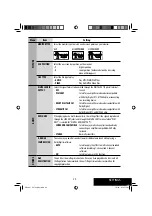35
Continued on the next page
Output signals through the DIGITAL OUT terminal
Output signals are different depending on the “DIGITAL AUDIO OUTPUT” setting on the
setup menu (see page 29).
Playback Disc
Output Signal
STREAM/PCM
DOLBY DIGITAL/PCM
PCM ONLY
DVD-Video
48 kHz, 16/20/24 bits Linear PCM
48 kHz, 16 bits stereo Linear PCM
96 kHz, Linear PCM
Dolby Digital
Dolby Digital bitstream
48 kHz, 16 bits stereo
Linear PCM
DTS
DTS bitstream
48 kHz, 16 bits stereo Linear PCM
MPEG Audio
MPEG bitstream
48 kHz, 16 bits stereo Linear PCM
Audio CD, Video CD
44.1 kHz, 16 bits stereo Linear PCM /48 kHz, 16 bits stereo Linear PCM
Audio CD with DTS
DTS bitstream
48 kHz, 16 bits stereo Linear PCM
DivX
MP3
32/44.1/48 kHz, 16 bits Linear PCM
Dolby Digital
Dolby Digital bitstream
48 kHz, 16 bits stereo
Linear PCM
MP3/WMA/MPEG Video
32/44.1/48 kHz, 16 bits Linear PCM
WAV
44.1 kHz, 16 bits stereo Linear PCM
• Manufactured under license from Dolby Laboratories. Dolby and the double-D symbol are trademarks of Dolby Laboratories.
• “DTS” and “DTS 2.0 + Digital Out” are trademarks of Digital Theater Systems, Inc.
• “DVD Logo” is a trademark of DVD Format/Logo Licensing Corporation registered in the US, Japan and other countries.
• DivX, DivX Ultra Certified, and associated logos are trademarks of DivX, inc. and are used under license.
• Official DivX
®
Ultra Certified product
• Plays all versions of DivX
®
video (including DivX
®
6) with enhanced playback of DivX
®
media files and the DivX
®
Media Format
• Microsoft and Windows Media are either registered trademarks or trademarks of Microsoft Corporation in the United States and/
or other countries.
• iPod is a trademark of Apple Computer, Inc., registered in the U.S. and other countries.
EN32-41_DV7204[UI]f.indd 35
EN32-41_DV7204[UI]f.indd 35
1/5/06 6:38:17 PM
1/5/06 6:38:17 PM