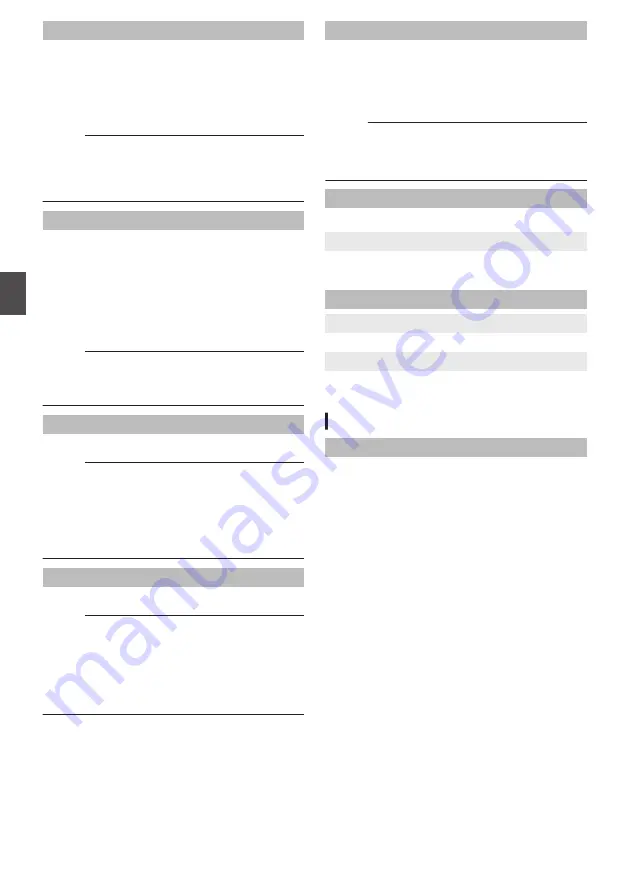
Auto Power Off
For setting whether to turn off the power
automatically when the camera recorder is not
operated for more than 5 minutes when the battery
is used. This function is valid only when the battery
is used.
[Setting Values: On,
R
Off]
Memo :
0
When both the battery and AC adapter are
connected, power from the AC adapter
connection will be used. As such, this function
will not have any effect.
Tally Lamp
For setting whether to light up the tally lamp during
recording, or when the remaining space warning is
displayed.
0
On:
Turns on the indicator, indicator blinks.
0
Off:
Turns off the indicator, indicator does not blink.
[Setting Values:
R
On, Off]
Memo :
0
The blinking warning display, such as when the
remaining battery level is low, is enabled in a
setting other than “Off”.
Reset All
Resets all menu settings.
Memo :
0
[Date/Time] and [Time Zone] cannot be reset.
0
This item is not selectable when recording in
Camera mode, during Clip Review, and in Media
mode.
Date/Time
For setting the year, month, day, hour, and minute.
Memo :
0
The display order of the date (year, month, day)
follows the setting in [Display Settings]
B
[Date
Style]. However, the 24-hour format is used for
the hour display regardless of the [Time Style]
setting.
Time Zone
For setting the UTC time difference in units of 30
minutes.
[Setting Values: UTC-12:00-UTC-00:30, UTC,
UTC+00:30-UTC+14:00 (in 30 min increments)]
(
R
UTC+05:30)
Memo :
0
If [Date/Time] is already set, the [Date/Time]
item is automatically adjusted when [Time
Zone] is altered.
Reserved
For setting the additional function to “On” or “Off”.
9
Reserved 1 to Reserved 16
Normally set to “Off”.
[Setting Values: On,
R
Off]
System Information
9
Version
Displays information on the firmware version.
9
Open Source License
Displays the license for the open source software
used by this camera recorder.
Record Set Item
Record Format
After setting of all items in the [Record Format]
menu is complete, select [Set] at the bottom of the
screen to apply the new settings on the camera
recorder and switch the recording format. A
“Please Wait...” message appears during
switching.
102
System Menu
Menu
Display and
D
etailed
S
etti
ngs
Summary of Contents for JY-HM360AG
Page 2: ...2 ...
Page 135: ...135 ...
Page 136: ... JY HM360AG HD MEMORY CARD CAMERA RECORDER 2016 JVC KENWOOD Corporation B5A 1539 00 ...
















































