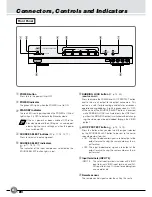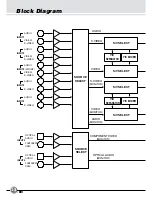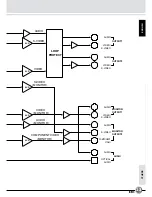12
-EN
This shows an example of one of several possible connections. Also refer to the instruction books of the other components you are
using for operation and connection details.
Dubbing (Multi-dubbing)
You can dub a video program from VCR 1 (INPUT
1
) to VCR 2 (OUTPUT
2
) .
Connection tips
• Connect to the OUTPUT
1
terminals on the JX-S555
so that VCR 1 can be used as a recording machine.
(Connect the output terminals on VCR 2 to the INPUT
2
terminals on the JX-S555.)
Connection precautions
• Before making any connections, turn off the power to all
components.
• The S-VIDEO and VIDEO (yellow) terminals do not need
to be connected simultaneously. If your connected VCR or
TV has S-VIDEO input/output terminals, a clearer video
can be viewed by connecting it to the S-VIDEO terminal.
• If both the S-VIDEO input terminal and the VIDEO input
terminal are connected between the VCR and the JX-S555,
the signal from the S-VIDEO input terminal is given prior-
ity.
INPUT
1
2
4
5
OUTPUT
1
2
AUDIO
RIGHT
LEFT
VIDEO
1
2
AUDIO
RIGHT
Cr/Pr
Y
Cb/Pb
Cr/Pr
Y
Cb/Pb
Cr/Pr
Y
Cb/Pb
LEFT
OPTICAL
OPTICAL
OPTICAL
MONITOR OUT
AUDIO
RIGHT
LEFT
VIDEO
VICTOR COMPANY OF JAPAN, LIMITED. MADE IN JAPAN
AVIS : RISQUE DE CHOC ELECTRIQUE-NE PAS OUVRIR
WARNING : SHOCK HAZARD-DO NOT OPEN
2
2
TV
To S-VIDEO Input
To VIDEO/AUDIO Input
To
S-VIDEO
Output
To VIDEO/
AUDIO
Output
JX-S555 Rear panel
VCR 1 (Playback deck)
: Signals
VCR 2 (Recording deck)
To VIDEO/
AUDIO
Output
To
S-VIDEO
Output
To VIDEO/
AUDIO
Input
To
S-VIDEO
Input
(red)
(white)
(yellow)
(red)
(white)
(yellow)
(red)
(white)
(yellow)
(white)
(red)
(yellow)
(white)
(red)
(yellow)
To
S-VIDEO
Input
To VIDEO/
AUDIO
Input
(white)
(red)
(yellow)
(white)
(red)
(yellow)
(red)
(white)
(yellow)
(red)
(white)
(yellow)
(red)
(white)
(yellow)