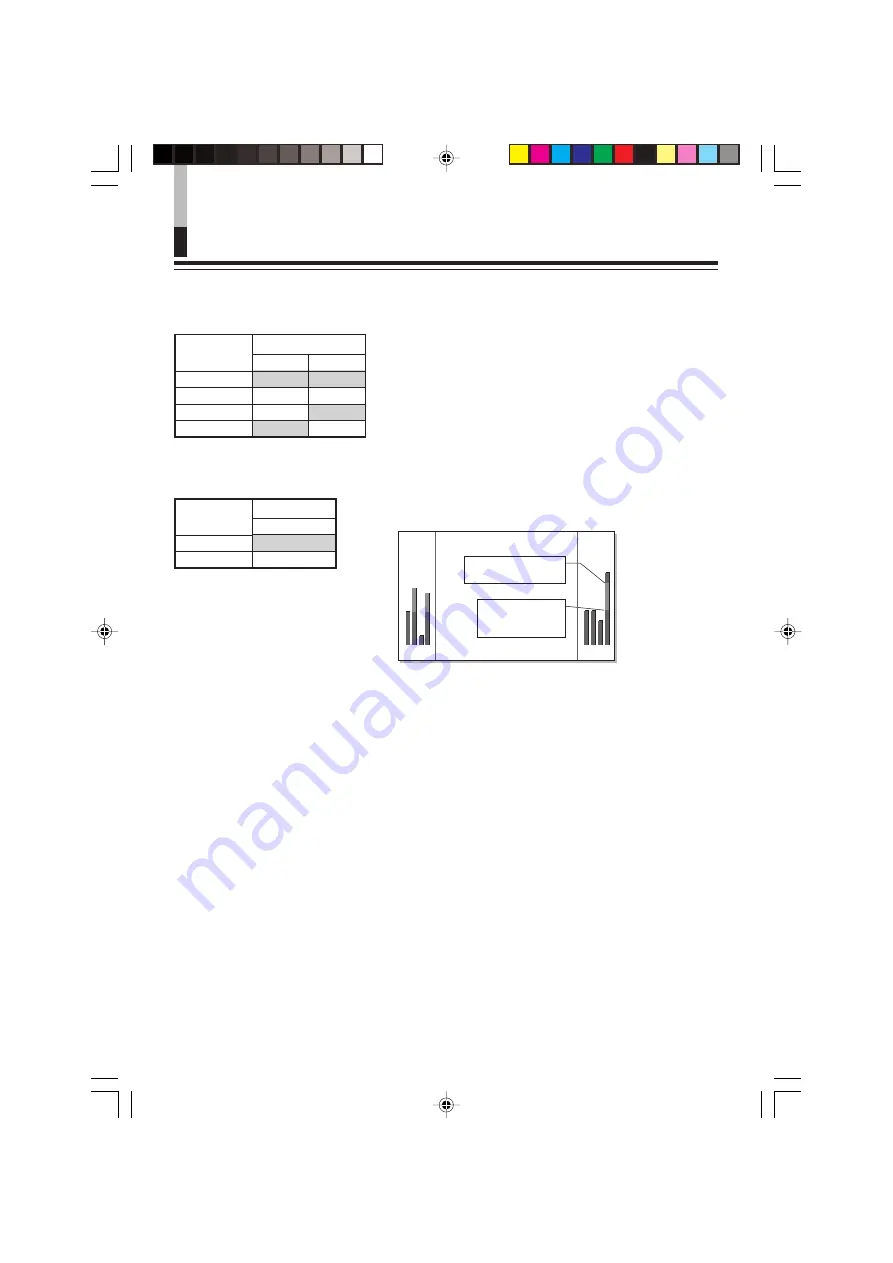
10
䡵
Over Level
Set the lower limit for the input signal level displayed in red with “3 colors”.
䡵
Bar Brightness
Select the brightness of the Audio Level Meter.
Relationship Between Level Display Position and Channel
Settings
– 2dB
– 4dB
– 6dB
– 8dB
Switch Nos.
9
10
ON
ON
OFF
OFF
OFF
ON
ON
OFF
1 2 3 4
5 6 7 8
OVER LEVEL
[–8dB/–6dB/–4dB/–2dB]
REFERENCE
LEVEL
[–20dB/–18dB]
Settings
Brightness
Dark
Switch Nos.
14
ON
OFF
Audio Level Meter Display Example
LEVEL METER ch:1-8, BAR TYPE:3 COLORS
DIP SWITCHES
(continued)
01_EN
03/4/21, 21:25
10



























