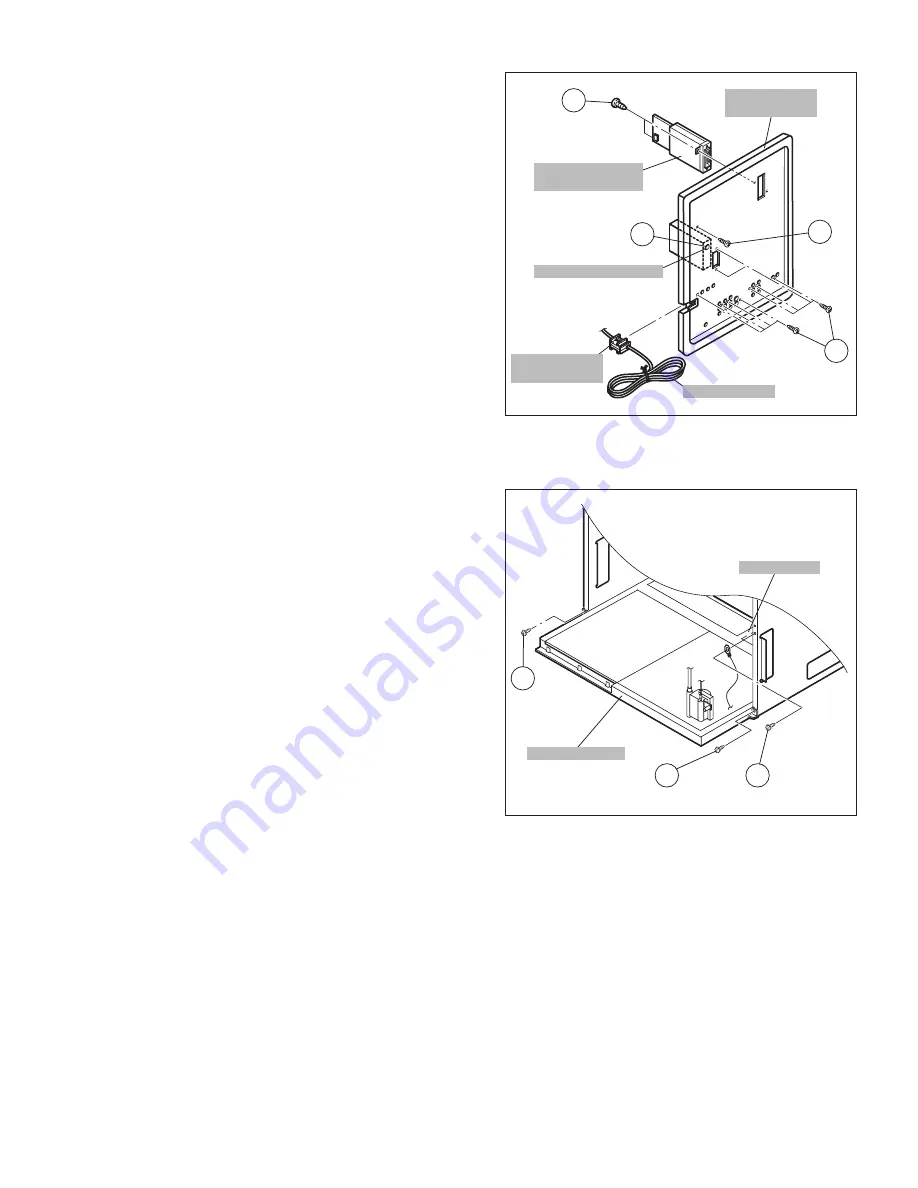
AV-48WP74
AV-56WP74
(No.52105)1-15
2.7.14 AV TERMINAL BOARD
• Take out the REAR PANEL
(1) Remove 9 screws
[ T ]
.
(2) Remove 1 screws
[ U ]
.
(3) Pull out the POWER CORD CLAMP from AV TERMINAL
BOARD left side.
(4) Remove the nut
[ V ]
attaching the ANTENNA TERMINAL.
(5) Take out the AV TERMINAL BOARD.
2.7.15 DIGITAL INPUT MODULE
• Take out the REAR PANEL
(1) Remove 2 screws
[ W ]
from rear side of the AV TERMINAL
BOARD.
(2) Take out the DIGITAL INPUT MODULE.
NOTE :
• When removing the DIGITAL INPUT MODULE, refer to
the "CAUTION AT DISASSEMBLY" section on page 11.
Fig.9
2.7.16 MAIN CHASSIS
• Take out the REAR PANEL.
• Take out the AV TERMINAL BOARD.
• Take out the LINE FILTER BRACKET.
(1) Remove 2 screws
[ X ]
both side of the MAIN CHASSIS.
(2) Remove 1 screws
[ Y ]
attaching the earth wire.
(3) Remove 1 screw
[ P ]
attaching the MAIN CHASSIS and
BODY.(Fig.7)
(4) Pull out the MAIN CHASSIS for back side.
NOTE :
• If necessary, remove the anode wires, connectors,
respectively.
Fig.10
AV TERMINAL
BOARD
W
V
U
T
DIGITAL INPUT
MODULE
ANTENNA TERMINAL
POWER CORD
POWER CORD
CLAMP
X
X
Y
EARTH WIRE
MAIN CHASSIS
















































