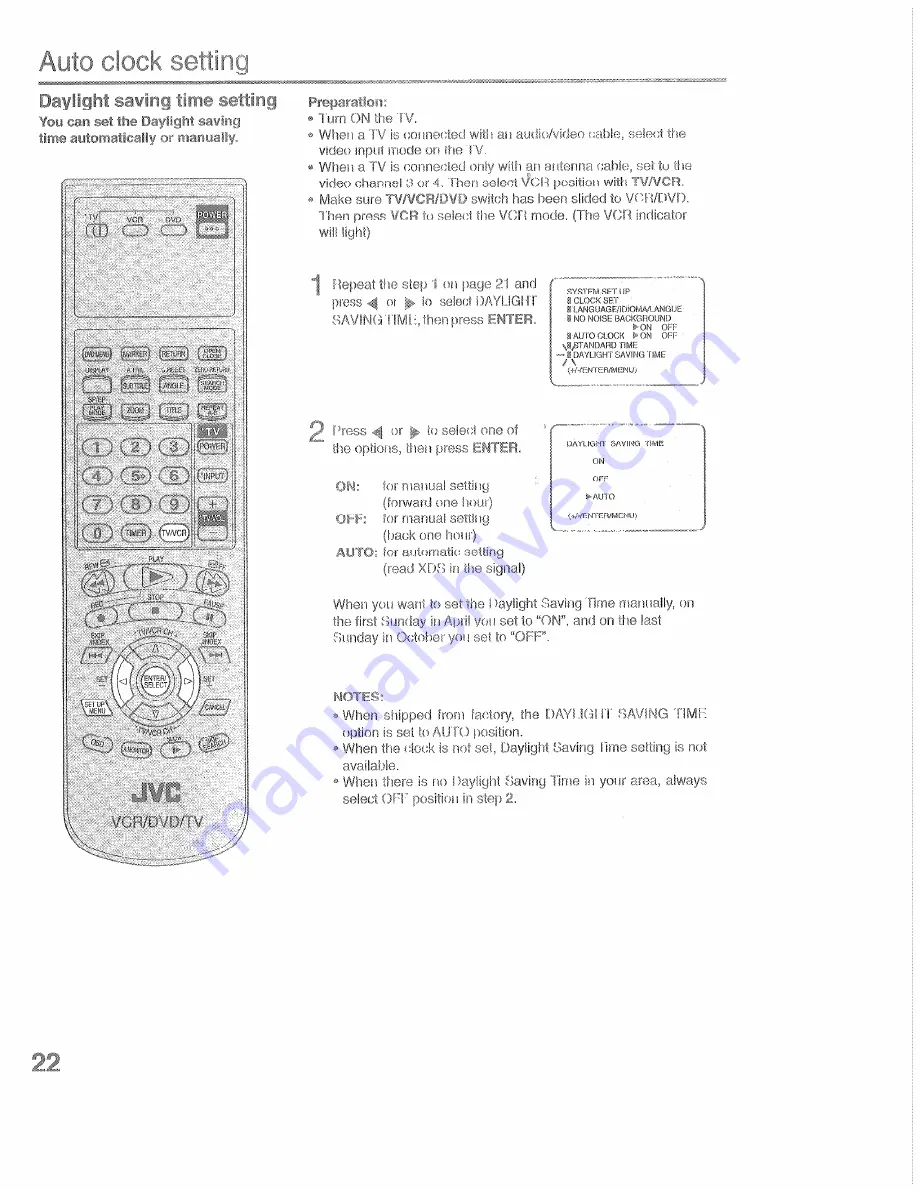Summary of Contents for HR-XVC1U
Page 1: ......
Page 2: ...naft ing The raliny she and the safety caution are on the rear of tile wti r ...
Page 3: ...s ...
Page 4: ......
Page 6: ......
Page 7: ... _ j j__ _ Y x x ...
Page 8: ... ___ _ __ _ _ ...
Page 9: ......
Page 10: ......
Page 11: ......
Page 12: ......
Page 13: ......
Page 14: ... _ I __ ...
Page 15: ......
Page 16: ... Ai AN K _ ___I ___ _ _ __ _ ...
Page 17: ......
Page 18: ...MkNU ...
Page 19: ......
Page 20: ......
Page 21: ......
Page 22: ...em aut ...
Page 23: ...P J ...
Page 24: ......
Page 25: ...1 j j LX _X _ v P ...
Page 26: ......
Page 27: ......
Page 28: ......
Page 29: ......
Page 30: ......
Page 31: ...I cn SET UP QSfSTEkS SET UP f ress SE l c or _ to select one of the prttgrarn line Phsn press ...
Page 32: ...8 00 R 00 10 00 11zoo Program 1 Program 2 SW Program 3 Recording Control Setlings f ...
Page 34: ... x VIDEO Cord supplied Rocorddi11g vm __ i OhUDlO I ...
Page 35: ... IfiACK TRACK 1 TRACK 3 TRACK 4 TRACK 5 ...
Page 36: ...T _ _ I _ ...
Page 37: ......
Page 38: ......
Page 39: ......
Page 40: ......
Page 42: ... ing 5 ...
Page 43: ......
Page 44: ......
Page 45: ......
Page 46: ...L _I ...
Page 47: ......
Page 48: ......
Page 49: ......
Page 50: ......
Page 51: ......
Page 52: ......
Page 53: ......
Page 55: ... ...
Page 56: ...Pickup ...
Page 57: ... f r I ...
Page 58: ......
Page 59: ......
Page 60: ......
Page 61: ......
Page 62: ......