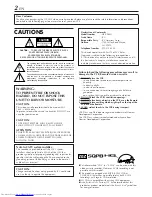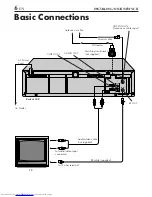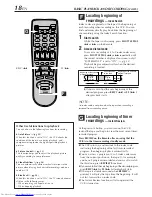16
EN
Basic
Playback
Features
Changing display information
Press DISPLAY during playback.
Each time you press the button, the front panel display
shows the time counter and the clock time alternately.
●
To display the VCR status including the time counter
and the clock time on the TV screen, see “Showing on-
screen display” (
墌
pg. 21).
To reset the time counter,
press
C. RESET
on the
Remote. The counter reading becomes “0:00:00”. It is
also reset when a tape is inserted.
Checking tape position
The tape position indicator
appears on screen in the
following cases:
●
When you change the VCR
operation mode from the
stop mode to fast forward or
rewind mode.
●
When you perform an Index
Search (
墌
pg. 18) or Instant Review (
墌
pg. 18).
The position of “ ” in relation to “B” (Beginning) or “E”
(End) shows you where you are on the tape.
NOTES:
●
"SUPERIMPOSE" must be set to “ON”, or the indicator will
not appear (
墌
pg. 33).
●
It may take a few seconds for the tape position indicator to be
displayed.
Playing back tape repeatedly
—
Repeat Play
You can play back a tape repeatedly (100 times).
While playing back a tape, press and hold PLAY (
3
)
for more than 5 seconds.
The play indicator (
#
) on the front display panel starts
flashing slowly, and a tape will be played back 100
times.
To stop playback,
press
STOP (
7
)
on the Remote or
STOP/EJECT (
7
/
0
)
on the front panel.
C
A
COUNT
0:33:27
B
E
+
+
+
B
Time Counter
Clock Time
BASIC PLAYBACK AND RECORDING (cont.)
SP
EP
VCR
D
–
1, 2, 3
STOP/EJECT
(
7
/
0
)
–
2
1
7
8
9
2
4
1
3
2
3
4
5
6
0
A
A
C
E
–
a, b, c
E
–
a
E
–
C
E
–
b
D
STOP (
7
)
C. RESET
Summary of Contents for HR-VP48U
Page 46: ...46 EN MEMO ...
Page 47: ...EN 47 ...