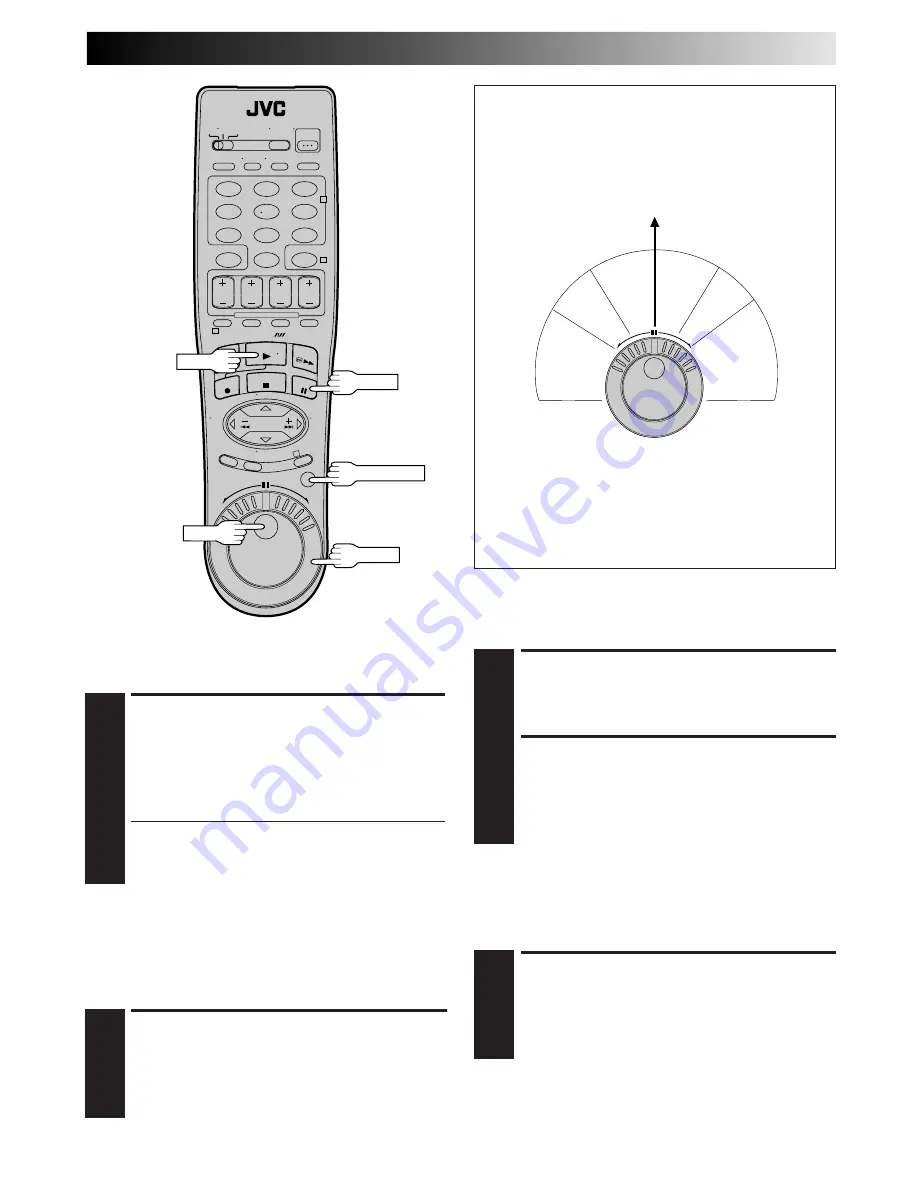
EN
25
Still Picture/Frame-By-Frame
Playback (JOG/SHUTTLE)
PAUSE DURING PLAYBACK
1
Press
PAUSE
.
ACTIVATE FRAME-BY-FRAME
PLAYBACK
2
Turn the
JOG
dial to the right for forward frame-by-
frame playback, or to the left for reverse frame-by-frame
playback.
To resume normal playback, press
PLAY
.
High-Speed Search
(JOG/SHUTTLE)
ACTIVATE HIGH-SPEED
SEARCH
1
During playback or still, turn the
SHUTTLE
ring all the
way to the right for forward high-speed search, or to
the left for reverse high-speed search. By releasing
SHUTTLE
still picture playback is selected.
●
For forward high-speed search, turn the
SHUTTLE
ring
all the way to the right and release it within 1 second.
●
For reverse high-speed search, turn the
SHUTTLE
ring
all the way to the left and release it within 1 second.
To resume normal playback, press
PLAY
.
ACTIVATE VARIABLE-SPEED
SEARCH
1
During playback or still, turn the
SHUTTLE
ring to the
right for forward variable-speed search, or to the left for
reverse variable-speed search.
To resume normal playback, press
PLAY
.
Variable-Speed Search/
Reverse Motion Playback
(JOG/SHUTTLE)
Shuttle Ring Modes
Forward search
: 3 steps
Normal playback
Slow motion
: 2 steps
Reverse slow motion
: 2 steps
Reverse playback
Reverse search
: 3 steps
You can also use the remote control's
JOG
dial/
SHUTTLE
ring for the operations described on this page. First press
the
JOG/SHUTTLE
button on the remote control so that the
button lights up before use. Refer to the
SHUTTLE
ring
illustration below as you read the procedures.
NOTE:
The operations by the
JOG
dial/
SHUTTLE
ring do not
include TimeScan.
Slow Motion/Reverse Slow
Motion (JOG/SHUTTLE)
ACTIVATE SLOW-MOTION
PLAYBACK
1
During playback or still picture, turn the
SHUTTLE
ring
to the right for forward slow motion, or to the left for
reverse slow motion.
To resume normal playback, press
PLAY
.
1
2
3
4
5
6
7
8
9
0
2
4
1
3
PAUSE
JOG/SHUTTLE
SHUTTLE
PLAY
JOG
R
e
v
e
rs
e
R
ev
er
se
Re
vers
e
Slow
Pla
y
F
o
rw
a
rd
s
e
a
rc
h
pl
ay
slow
motion
s
e
a
rc
h
Still
mo
tion






























