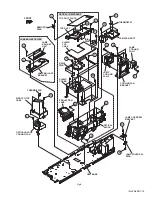(No.YA409)1-31
4.7.3 VIDEO CIRCUIT
4.7.4 MTS CIRCUIT
Item
Measuring
instrument
Test point
Adjustment part
Description
WHITE
BALANCE
(HIGHLIGHT)
Remote
control unit
Signal
generator
[1.ADJUST]
S001: R DRIVE (Red drive)
S002: G DRIVE (Green drive)
S003: B DRIVE (Blue drive)
(1) Receive a NTSC 75% all white pattern.
(2) Set "VIDEO STATUS" to
"STANDARD"
.
(3) Set "ASPECT" to
"FULL"
.
(4) Select "COLOR TEMPERATURE" to
"LOW"
.
(5) Select
"1.ADJUST"
from the SERVICE
MODE.
(6) Adjust to keep one of
< S001 >
(Red drive),
< S002 >
(Green drive) or
< S003 >
(Blue
drive) unchanged, then lower the other two
so that the all-white screen is equally white
throughout.
NOTE:
Set one or more of
< S001 >
,
< S002 >
, and
< S003 >
to
"138"
.
(7) Check that white balance is properly tracked
from low light to high light. If the white balance
tracking is deviated, adjust to correct it.
(8) Press the
[MUTING]
key to memoirze the set
value.
Item
Measuring
instrument
Test point
Adjustment part
Description
MTS INPUT
LEVEL
Remote
control unit
[1.ADJUST]
T001: INPLEVEL
(1) Receive any broadcast.
(2) Select
"1.ADJUST"
from the SERVICE
MODE.
(3) Verify that the
< T001 >
(INPLEVEL) is set at
its initial setting value.
(4) Press the
[MUTING]
key to memorize the set
value.
MTS
SEPARATION
TV audio
multiplex
signal
generator
Oscilloscope
Remote
control unit
L OUT
R OUT
[1.ADJUST]
T002: LOWSEPA
T003: HIGHSEPA
(1) Input the stereo L signal (300Hz) from the TV
audio multiplex signal generator to the antenna
terminal.
(2) Connect an oscilloscope to
L OUT
pin of the
AUDIO OUT
, and display one cycle portion of
the 300Hz signal.
(3) Change the connection of the oscilloscope to
R OUT
pin of the
AUDIO OUT
, and enlarge the
voltage axis.
(4) Select
"1.ADJUST"
from the SERVICE
MODE.
(5) Set the initial setting value of the
< T002 >
(LOWSEPA).
(6) Adjust the
< T002 >
so that the stroke element
of the 300Hz signal will become minimum.
(7) Press the
[MUTING]
key to memorize the set value.
(8) Input the stereo R signal (3kHz) and change
the connection of the oscilloscope to
L OUT
pin of the
AUDIO OUT
.
(9) Similarly adjust
< T003 >
(HIGHSEPA).
(10) Press the
[MUTING]
key to memorize the set value.
L-Channel
signal waveform
R-Channel
crosstalk portion
Input the stereo R signal
(3kHz) and change
Minimum
1 cycle