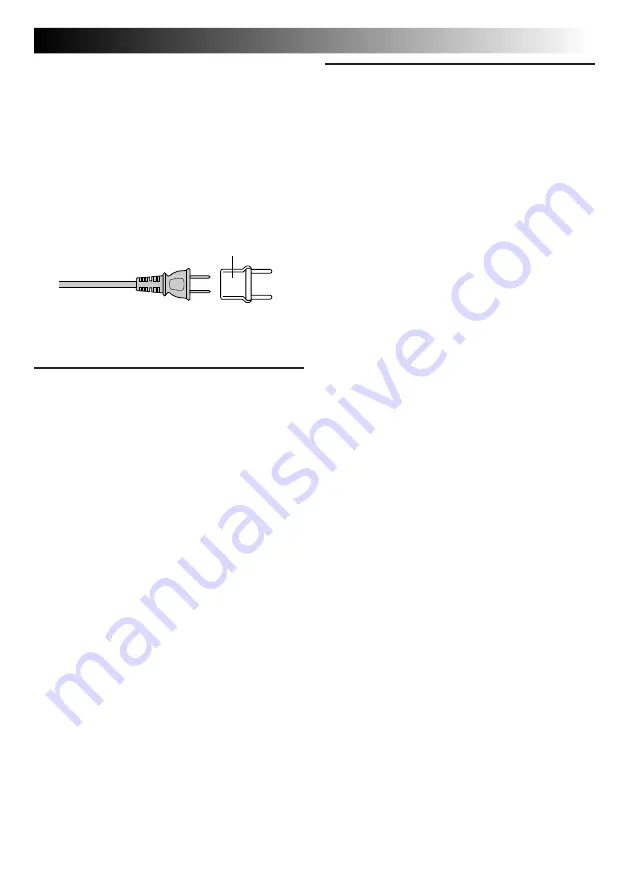
EN
65
When using the AC Power Adapter/Charger in areas
other than the USA
n
The provided AC Power Adapter/Charger features
automatic voltage selection in the AC range from
110 V to 240 V.
USING HOUSEHOLD AC PLUG ADAPTER
In case of connecting the unit’s power cord to an AC
wall outlet other than American National Standard
C73 series type use an AC plug adapter, called a
“Siemens Plug”, as shown.
For this AC plug adapter, consult your nearest JVC
dealer.
Plug adapter
CAUTIONS
General Battery Precautions
If the remote control or cassette adapter is not
functioning even if it is being operated correctly, the
batteries are exhausted. Replace them with fresh
ones.
Use only the following batteries:
Remote control ................. AAA (R03) size x 2
(RM-V715U)
Cassette adapter ............... AA (R6) size x 1
(C-P6U or C-P7U)
Please make note of the following rules for battery
use. When misused, the batteries can leak or
explode.
1. When replacing batteries, refer to page 52 for the
remote control, or read the cassette adapter
(C-P6U/C-P7U) instructions.
2. Do not use any different size of batteries from
those specified.
3. Be sure to install batteries in the correct direction.
4. Do not use rechargeable batteries.
5. Do not expose the batteries to excessive heat as
they can leak or explode.
6. Do not dispose of the batteries in a fire.
7. Remove the batteries from the unit if it is to be
stored for an extended period to avoid battery
leakage which can cause malfunctions.
Video Light
DANGER:
•The video light becomes extremely hot. Do not
touch it either while in operation or soon after
turning it off, otherwise serious injury may result.
•Do not place the camcorder into the carrying case
immediately after using the video light, since it
remains extremely hot for some time.
•When operating, keep a distance of about 30 cm
(11-13/16" ft.) between the video light and people
or object.
•Do not use near flammable or explosive materials.
•It is recommended that you consult your nearest
JVC dealer for replacing the video light.
Summary of Contents for GR-SXM937UM
Page 25: ......








































