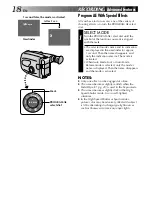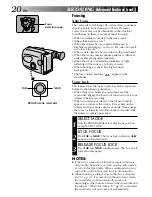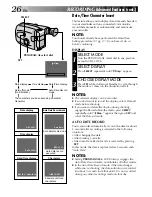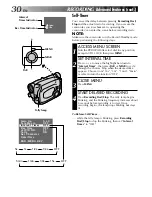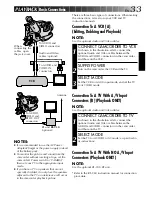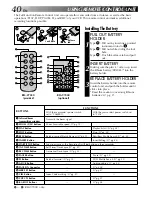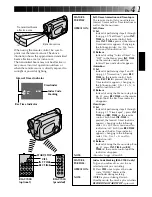28
EN
Using Menu For Detailed Adjustment
This camcorder is equipped with Program Manager, an
easy-to-use, on-screen menu system that simplifies many
of the more detailed camcorder settings.
SELECT MODE
1
Turn the PROGRAM AE select dial to any position
except AUTO LOCK.
ACCESS MENU SCREEN
2
Press MENU.
SELECT FUNCTION
3
Press + or – to place the highlight bar on the desired
function.
MAKE SETTING
4
The setting procedure depends on the function you
select.
If you select Gain Up, Tele Macro, Interval Timer,
Rec Time, JLIP ID NO or Tally. . . .
.... press FAR or NEAR to cycle through the choices
until the desired setting appears.
If you select Set Character or Date/Time, . . .
.... press NEAR to access the selection menu for
each function (Set Character –
Z
pg. 25; Date/
Time –
Z
pg. 11).
CLOSE MENU
5
Press MENU. The normal screen reappears.
NOTE:
The menu is available only in the Record-Standby mode.
RECORDING
Advanced Features (cont.)
PAUSE
G a i n U p
S . L X
T e l e M a c r o
O F F
I n t e r v a l T i m e r
O F F
R e c T i m e
O F F
J L I P I D N O .
0 7
T a l l y
O N
S e t C h a r a c t e r
D a t e / T i m e
E N D : M E N U K E Y
G a i n U p
N O R M
T e l e M a c r o
O N
I n t e r v a l T i m e r
1 m i n
R e c T i m e
1 / 2 s
J L I P I D N O .
0 7
T a l l y
O N
S e t C h a r a c t e r
D a t e / T i m e
E N D : M E N U K E Y
+
–
FAR
NEAR
If Gain Up or Tele Macro in the Menu has
been changed from the factory settings, this
mark appears in the viewfinder.
MENU
Summary of Contents for GR-AX937
Page 54: ......
Page 55: ...ENGLISH PORTUGUÊS ESPAÑOL 80A ...