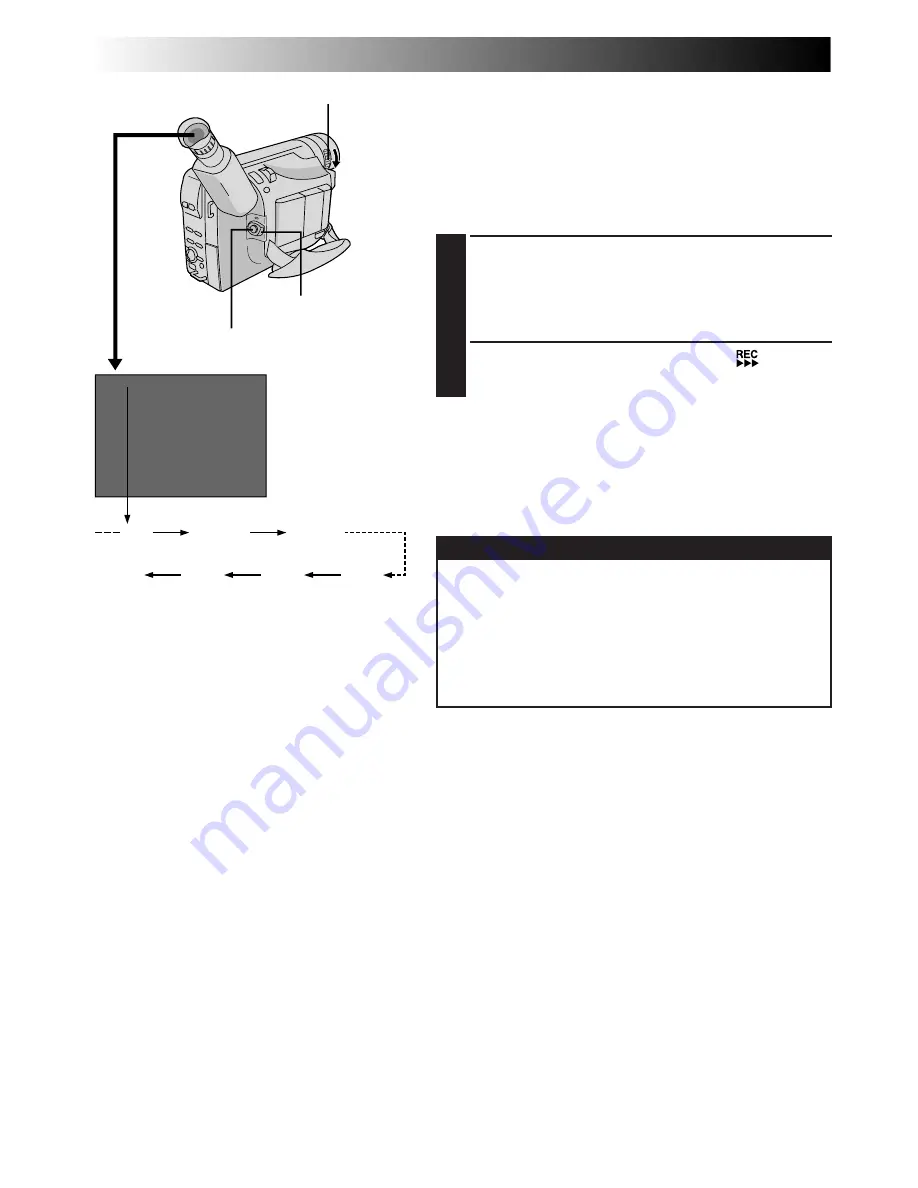
14
EN
2 5M I N
120MIN
3MIN
2MIN
MIN
119MIN
1MIN
0MIN
NOTE:
You should already have performed the procedures listed
below. If not, do so before continuing.
●
Power (
Z
pg. 8)
●
Recording Mode Setting (
Z
pg. 12)
●
Load A Cassette (
Z
pg. 10)
●
Grip Adjustment (
Z
pg. 13)
●
Viewfinder Adjustment (
Z
pg. 13)
1
Turn the
LENS COVER
Open/Close Ring to open the
lens cover. Set the Power Switch to “CAMERA”
(“AUTO” or “PRO.”). The power lamp lights and the
camcorder enters the Record-Standby mode.
“PAUSE” is displayed in the viewfinder.
2
Press the Recording Start/Stop Button. “
” appears
in the viewfinder while recording is in progress.
To Stop Recording . . .
.... press the Recording Start/Stop Button. The camcorder
re-enters the Record-Standby mode.
Power Switch
Recording Start/Stop Button
Tape remaining
time indicator
(Approximate)
(Now calculating)
(Blinking)
(Blinking)
(Blinking)
LENS COVER Open/Close Ring
RECORDING
Basic Recording
Power Switch Position
AUTO :
Suitable for standard recording using NO
special effects or manual adjustments.
PRO. :
Allows you to set recording functions using
the menus for more creative capabilities.
OFF
:
Switches off the camcorder.
PLAY :
Allows you to play back your recordings.





























