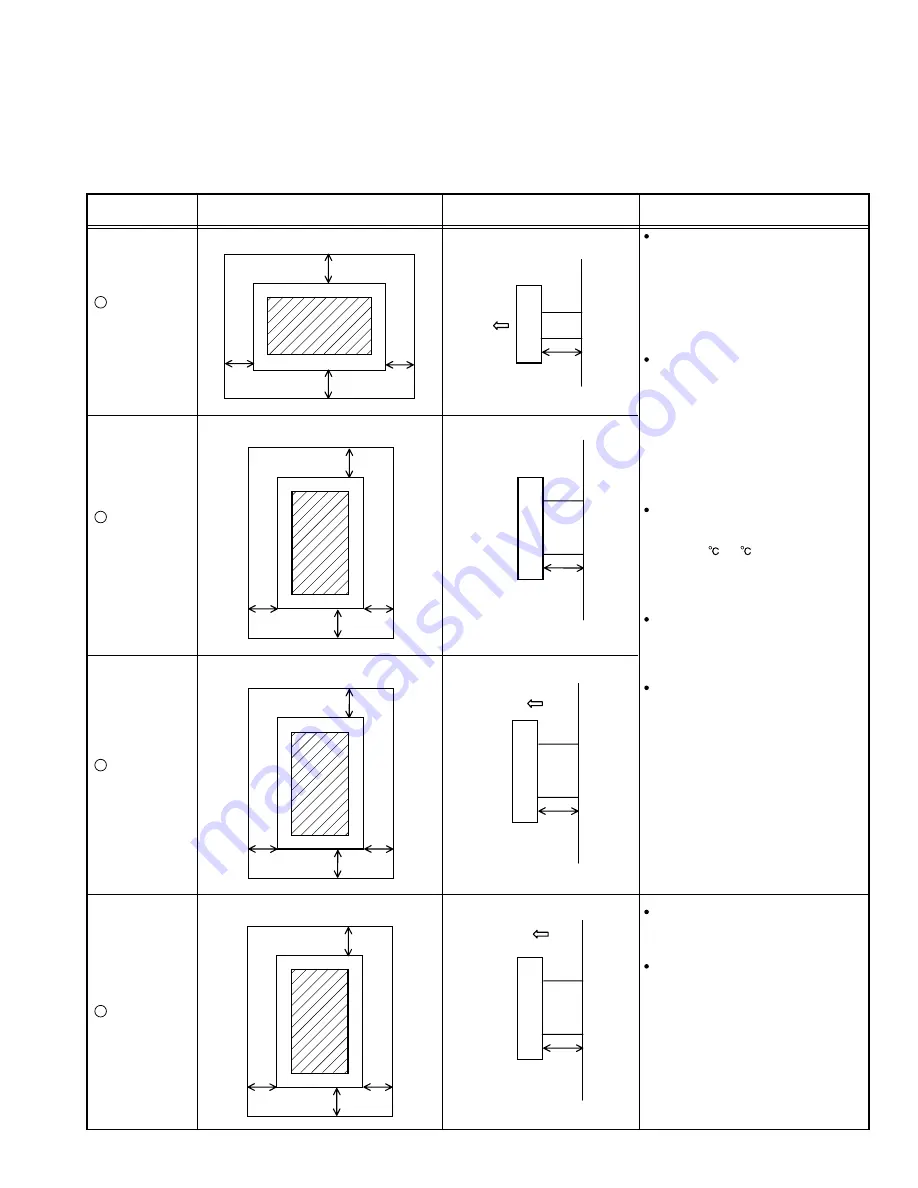
(No.52149)1-5
1.2
INSTALLATION
1.2.1 REQUIREMENTS FOR SETTING
The following minimum space must be kept when a PDP is installed.
(The recommended distance should be from the most projected portion when a PDP is inclined.)
An insufficient space reduces cooling efficiency and raises the internal temperature. If the internal temperature rises over the reference
value, the temperature sensor works to turn the power off for protecting the main body. Therefore, vents on the backside of the main
body such as heat dissipation vents must not be blocked, and sufficient spaces for heat dissipation must be kept around the main body.
Front
Methods of
Installation
Hanging from
a wall
[Horizontal]
Hanging from
a wall
[Vertical]
Suspension
from a ceiling
Desktop
Flank
Remarks
A PDP should be installed on a rigid
floor or stand.
In order to prevent a PDP from turning
over by an accident or earthquake,
safety measures should be considered.
It is necessary to set the cooling fan
where install each side causes high
temperature within a PDP and may
damage the inner circuit.
Do not prevent the radiation of heat
from back, top and flank sides of a PDP.
Preventing the radiation of heat from
each side causes high temperature
within a PDP and may damage the
inner circuit.
Install a PDP in a place where is well
ventilated.
Ambient temperature should be within a
range of 0 ~40 .
An exclusive fixture
(option) should be used.
The structure and strength of the wall
where a PDP is installed should be
checked beforehand so as to install the
PDP safety without any accident.
1
2
3
4
10cm
10cm
10cm
20cm
Wall
10cm
10cm
15cm
Wall
10cm
5cm
Front
Wall
5cm
Wall
10cm
10cm
15cm
Wall
10cm
5cm
Wall
10cm
10cm
15cm
Wall
10cm
5cm
Wall
Front
Front






