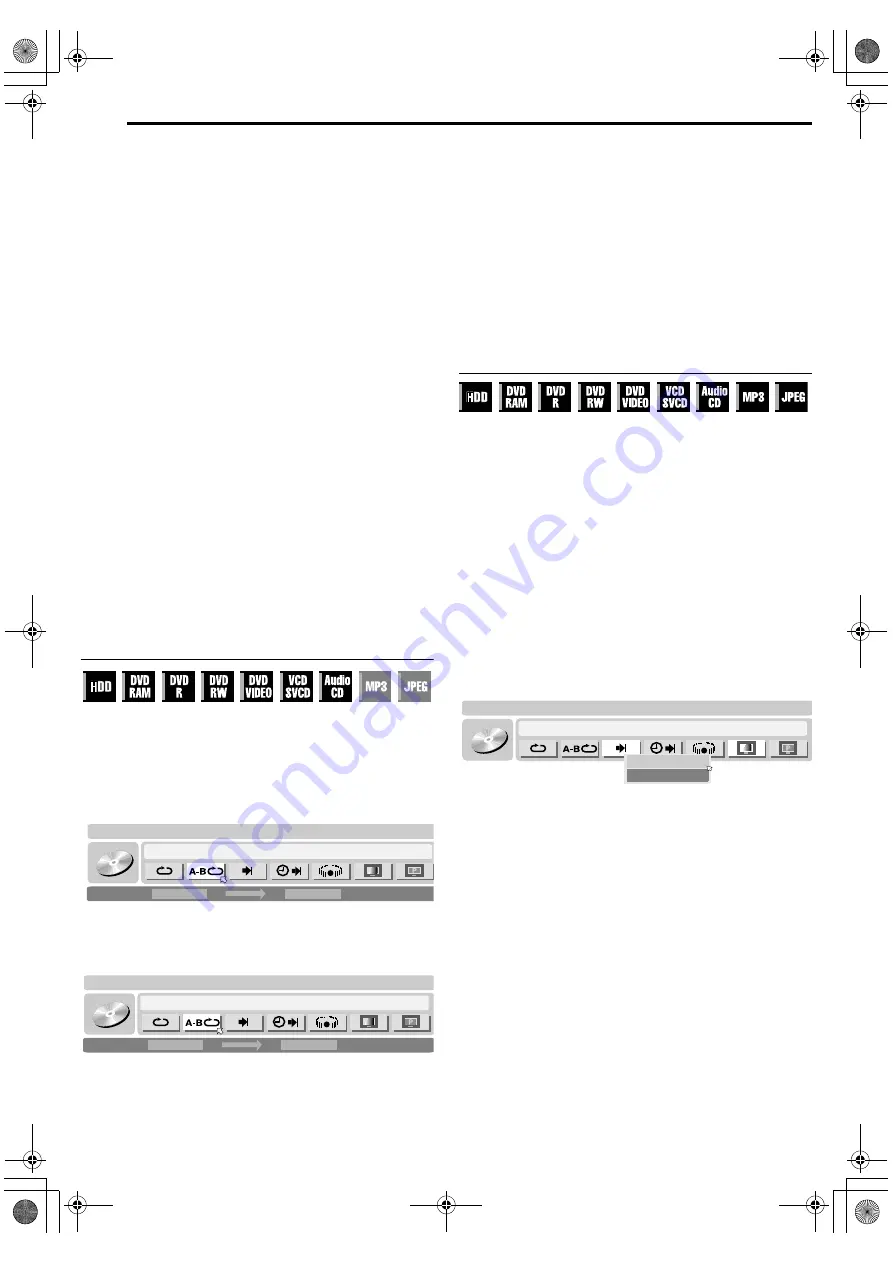
Filename [DX5SEU_06DVD Operation.fm]
Masterpage:Left+
28
BASIC OPERATIONS ON DVD DECK
Page 28Wednesday, 23 November 2005 14:13
DVD-RAM/RW/R
Repeat playback is not performed.
:
The whole disc is played back repeatedly.
The current title is played back repeatedly.
DVD VIDEO
Repeat playback is not performed.
The current title is played back repeatedly.
The current chapter is played back repeatedly.
Audio CD/Video CD/SVCD/JPEG/MP3
Repeat playback is not performed.
:
The whole disc is played back repeatedly.
The current track is played back repeatedly.
*
cannot be selected for JPEG discs.
To clear the on-screen bar
Press
To cancel Repeat Playback
Repeat the above procedure from step
in step
then press
.
●
Repeat Playback is not possible for a Video CD/SVCD with PBC
function.
●
Repeat Playback may not work properly depending on the type of
the disc being used.
A-B Repeat Playback
You can repeat the desired part.
During playback
1
Press
twice to access the on-screen bar.
2
Press
selection keys
to select
3
Press
at the beginning of the desired part you want to
repeat (point A). The elapsed playing time of the point A
DVD-
VIDEO
A
B
1 : 25 : 58
:
:
CHAPTER 99
EACH 0:00
TITLE 99
3D-ON
CINEMA
AUTO
appears.
4
Press
at the end of the desired part you want to repeat
(point B). The elapsed playing time of the point B appears.
●
The selected part of the disc (between point A and B) is played
DVD-
VIDEO
A
B
1 : 25 : 58
1 : 40 : 00
CHAPTER 99
EACH 0:00
TITLE 99
3D-ON
CINEMA
AUTO
repeatedly.
To clear the on-screen bar
Press
To cancel A-B Repeat Playback
Press
selection keys
●
A-B Repeat Playback may not work properly depending on the
type of disc being used.
●
The subtitles recorded around the A-B point may not appear.
●
When the end of the item is reached before the end point is set,
the on-screen bar disappears from the TV screen. In such a
case, repeat the procedure from step
.
●
The point B must be set at least 3 seconds after the point A.
●
When playing back a DVD, A-B Repeat Playback is possible only
within the same title.
●
cannot be selected during Programme and Random
Playback.
●
cannot be selected while stopped.
Locating The Beginning Of A Desired Selection
You can locate the beginning of a title, chapter, group or track.
During playback or while stopped
1
Press
twice to access the on-screen bar.
2
Press
selection keys
to select
, then press
3
Press
selection keys
to select the desired item, then press
.
●
Skip this step for Video CD/SVCD and Audio CD.
For DVD-RAM/RW/R, DVD VIDEO
or
is selectable.
(However,
is not selectable while stopped.)
For JPEG, MP3
is selectable. (However,
is not selectable while stopped.)
For Video CD/SVCD, Audio CD
is selectable.
Settings that are selectable during playback and stop mode differ
5
DVD-
VIDEO
CHAPTER 99
EACH 179:59
GROUP 99
TITLE SEARCH
CHAPTER SEARCH
CINEMA
depending on the type of disc and search used.
4
Press the
number keys
to enter the desired item number, then
press
.
●
Playback starts from the selected section.
Examples:
A
To select track 5, press the
number key
B
To select track 15, press the
number key
and
.
C
To select track 25, press the
number key
If you have specified a wrong selection
Press
on the remote control and repeat the above
procedures from step
.
To clear the on-screen bar
Press
.
●
When
is displayed on the TV screen in step
, the chapter
you have selected is not contained in the disc, or chapter search
does not work on the disc.
●
Before you press
, playback may start automatically when
you enter the section’s number depending on the disc.
●
This function is not possible for a Video CD/SVCD with PBC
function.
DX5SEU_00.book Page 28 Wednesday, November 23, 2005 2:13 PM






























