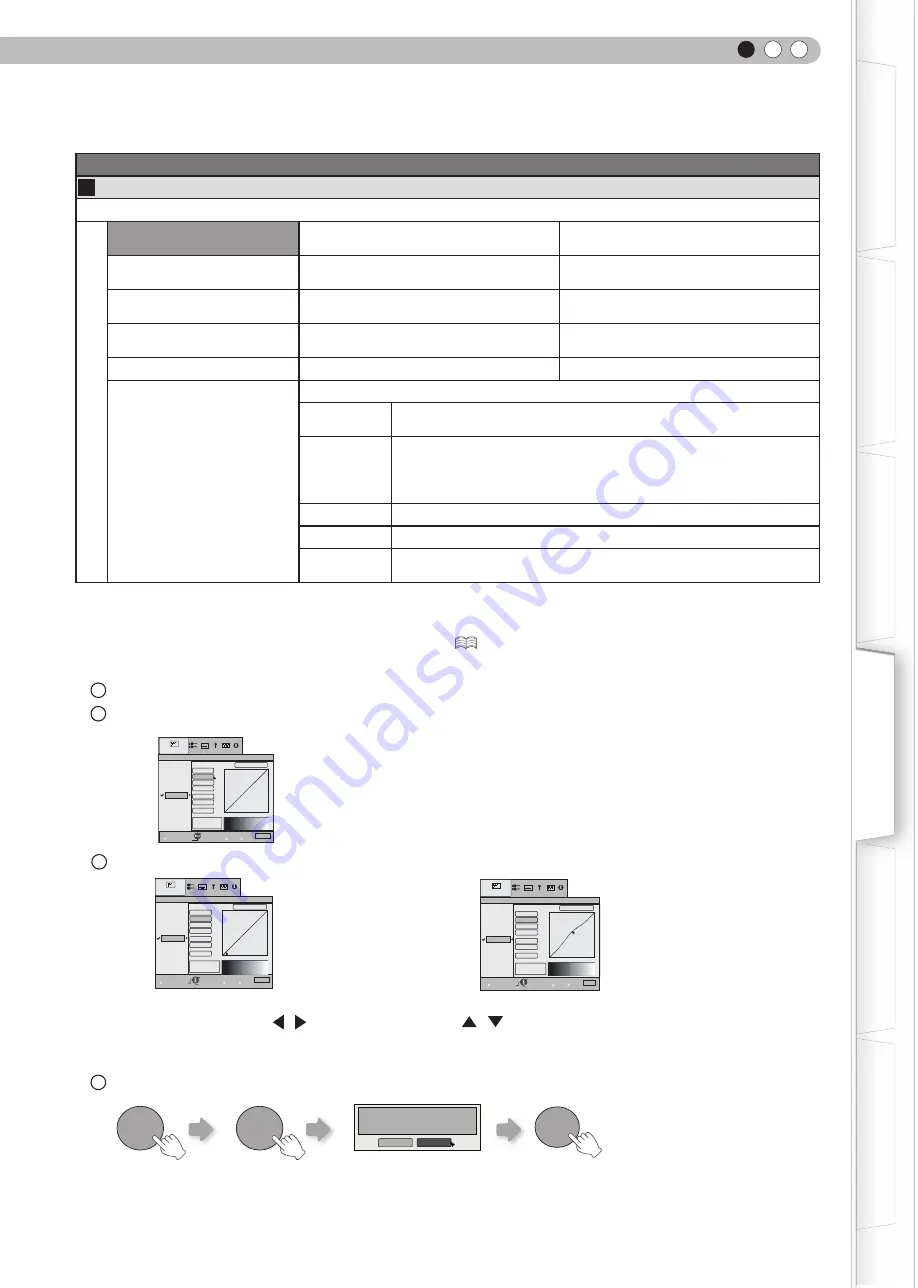
ENGLISH
33
Getting Started
Preparation
Basic Operation
Troubleshooting
Settings
Others
Picture Adjust > Gamma
Sets the gradation characteristics of the projected image. (Cannot set when the
“
Picture Mode” in
“
THX
”
.)
Normal
For normal circumstances, select this
setting.
This is the setting for Standard Tones.
A
Set gamma to
“
A
”
.
This is the setting for expressing rich dark
tones.
B
Set gamma to
“
B
”
.
This is the setting for the characteristic
tonal qualities of film.
C
Set gamma to
“
C
”
.
This setting provides even richer darker
tones than setting B.
D
Set gamma to
“
D
”
.
This setting provides brighter midtones.
Custom 1
Custom 2
Custom 3
(Gamma Setup)
Three different kinds of gamma can be set according to your preferences.
Correction
Value
The coefficient (1.8 to 2.6) of the gamma curve can be selected.
Gamma
Adjustment*
The gamma curve for the colors (Red, Green, Blue) can be adjusted
separately.
Adjusting
“
White
”
will adjust for all
“
Red, Green, Blue
”
values. The
gamma curve displays the value for
“
Green
”
.
Copy
Copy the adjusted gamma data.
Paste
Paste the copied gamma data.
Reset
Return the gamma coefficients to the values 2.2 set by
“
Correction
Value
”
.
●
“
Normal
”
is suitable for normal circumstances but other settings can be selected according to your preferences.
●
This setting can also be configured from the remote control. (
)
*
“
Gamma Adjustment
”
1
Select the reference gamma curve coefficient (1.8 ~
2.6) in
“
Correction Value
”
.
2 Select the color to be adjusted in the gamma adjustment screen.
3 Adjust the gamma curve in the gamma curve adjustment screen.
4 To end
●
If gamma curve is adjusted repeatedly, calculation errors will be accumulated and the gamma curve may not be able to
revert back to its original form. In that case, select
“
Reset”.
1023
512
50
100(%)
A
B
C
D
0
2.2
Gamma
Correction Value
White
Red
Geen
Blue
Copy
Paste
Reset
Normal
Costom1
Costom2
Costom3
Picture Adjust
Exit
MENU
BACK
Back
Select
Operate
TEST
Check Before
1023
512
50
100(%)
A
B
C
D
0
2.2
Gamma
Correction Value
White
Red
Geen
Blue
Copy
Paste
Reset
Normal
Costom1
Costom2
Costom3
Picture Adjust
Input: 10%
Output:100
Exit
MENU
BACK
Back
Select
Operate
TEST
Check Before
Back
1023
512
50
100(%)
A
B
C
D
0
2.2
Gamma
Correction Value
White
Red
Geen
Blue
Copy
Paste
Reset
Normal
Costom1
Costom2
Costom3
Picture Adjust
Input: 50%
Output: 580
Exit
MENU
BACK
Back
Select
Operate
TEST
Check
Back
After
Select the point where the gradation (brightness)
is to be adjusted with the / buttons.
Adjust the gradation (brightness) with
the / buttons.
BACK
BACK
OK
Yes
No
Save gamma data?
●
You can switch between
“
Before
”
and
“
After
”
using the [TEST] button of the remote control.






























