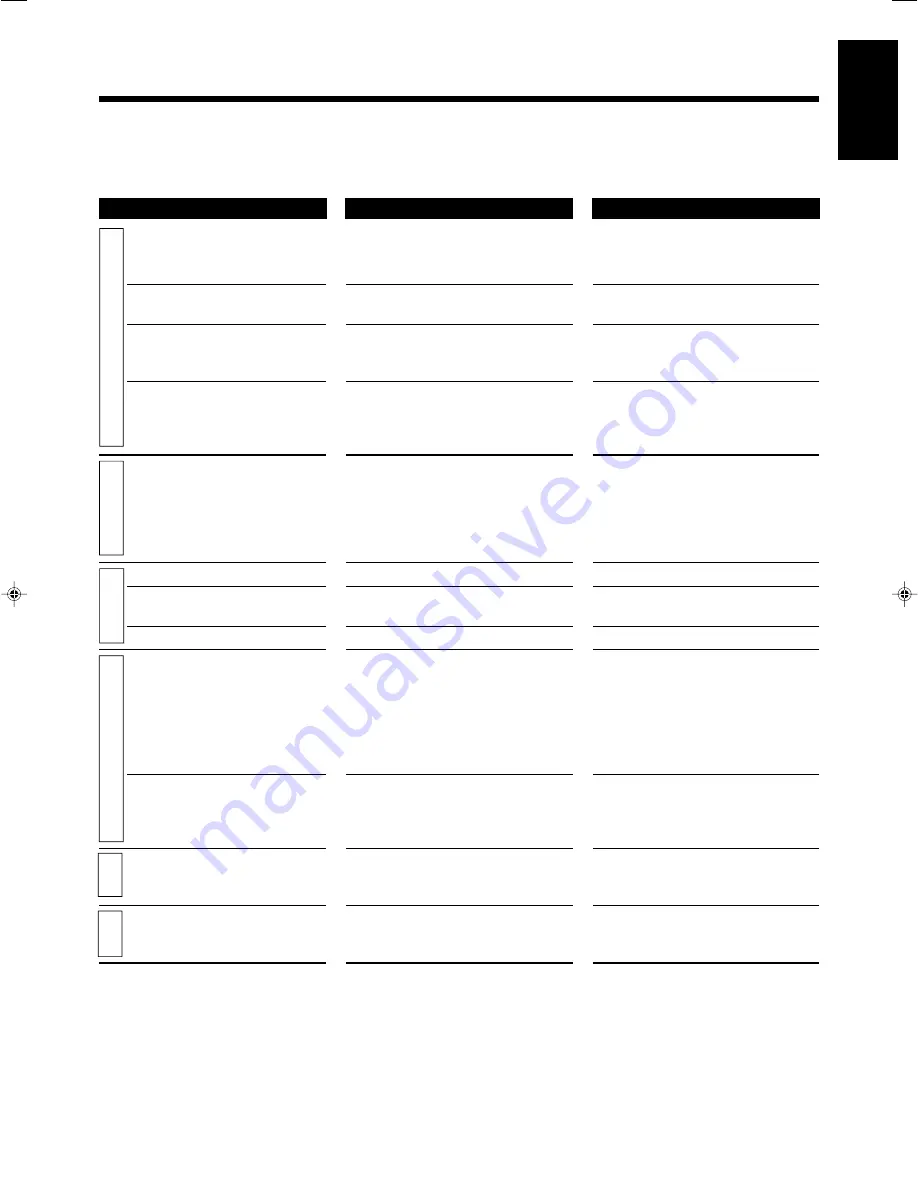
28
English
If you are having a problem with your unit, check this list for a possible solution before calling for service.
If you cannot solve the problem from the hints given here, or the unit has been physically damaged, call a qualified person, such
as your dealer, for service.
Troubleshooting
Symptom
Unable to cancel the demonstration.
No sound is heard.
Operations are disabled.
Unable to operate the unit from the
remote control.
Hard to listen to broadcasts
because of noise.
The disc sound is discontinuous.
The disc trays will not open or
close.
The disc does not play.
The disc does not play.
The disc readout time is too long.
The cassette holders cannot be
opened.
Impossible to record.
Cause
A button other than CANCEL/DEMO
has been pressed to cancel the
demonstration temporarily.
Connections are incorrect or loose.
The built-in microprocessor may
malfunction due to external electrical
interference.
• The path between the remote control
and the remote sensor on the unit is
blocked.
• The batteries are used up.
• Antennas are disconnected.
• The AM loop antenna is too close to
the unit.
• The FM antenna is not properly
extended and positioned.
The disc is scratched or dirty.
• The AC power cord is not plugged in.
• Trays are locked.
The disc is placed upside down.
• No MP3 files are recorded on the disc.
• MP3 files do not have the file
extension—.MP3, .Mp3, .mP3, or
.mp3, in their file names.
• MP3 files are not recorded in a
format compliant with ISO 9660
Level 1 or Level 2.
The readout time varies with the
complexity of the recording
configuration.
Power supply from the AC power cord
has been cut off while the tape was
running.
Small tabs on the back of the cassette
are removed.
Action
Press CANCEL/DEMO on the unit.
(See page 8.)
Check all connections and make
corrections. (See pages 6 to 8.)
Unplug the AC power cord and then
plug it back in.
• Remove the obstruction.
• Replace the batteries.
• Reconnect the antennas correctly and
securely.
• Change the position and direction of
the AM loop antenna.
• Extend the FM antenna to the best
position.
Clean or replace the disc. (See page 27.)
• Plug in the AC power cord.
• Unlock the trays. (See page 19.)
Place the disc with the label side up.
Replace the disc.
Do not use too many hierarchies and
folders when recording. Also, do not
record any other types of audio tracks
together with MP3 files.
Turn on the unit.
Cover the holes with adhesive tape.
(See page 21.)
GENERAL
TUNER
AUDIO CD
MP3 DISCS
TAPE
REC
EN27-30.HX-Z10&30[C]f
03.2.14, 9:52 AM
28


















