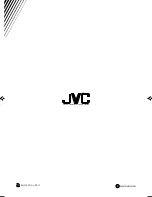18
English
Basics of Using the CD Player —
Normal Play
Playing a Disc ———————————————————————
1. Prepare the discs.
2. Press the CD
£
/
8
or DISC button (1-3) of the disc you want to play.
When using the Remote Control, press the
£
/
8
button or the DISC button (1 to 3).
The first track of the selected disc will begin playing.
The CD Player automatically stops when the playback finishes the last track of the CD.
•
If these buttons are pressed while the tray is open, the tray is automatically closed and playback
starts.
To stop play the disc,
press the
7
STOP button (or the
7
/CLEAR button on the Remote Control).
To stop play and remove the disc,
press the
0
button for the disc being played.
To pause,
press the CD
£
/
8
button (or the
£
/
8
button on the Remote Control). The playing time
display will blink.
To cancel pause,
press the CD
£
/
8
button again (or press the
£
/
8
button on the Remote Control).
Play continues from the point where it was paused.
Selecting a Disc, Track or Passage Within a Track ————
1. Press the DISC button (1-3) for the disc tray containing the track
you want to listen to.
•
Example: for the third disc, press 3.
2. Press the
4
/
1
P. DOWN or
¢
/
¡
P. UP on the MULTI CONTROL
to select the track.
When using the Remote Control, press the
4
or
¢
button.
The selected track starts playing.
Each time you briefly press and release the
4
/
1
P. DOWN or
¢
/
¡
P. UP, the track changes
by one.
•
Press and release the
¢
/
¡
P. UP to go ahead one track at a time.
•
Press and release the
4
/
1
P. DOWN to go back one track at a time.
Holding down the
4
/
1
P. DOWN or
¢
/
¡
P. UP button, during playback, will fast forward/
backwards the CD so you can quickly find a particular passage in the selection you are listening to.
Locating a Track With the Remote Control Directly ———
Using the number keys on the Remote Control allows you to go directly to the beginning of any track.
1. Press the DISC button (1-3) for the disc tray containing the track
you want to listen to.
•
Example: for the third disc, press 3.
2. Enter the number of the track you want to listen to with the num-
ber keys.
The selected track starts playing.
•
Example: for track 5, press 5. For track 15, press +10 then 5. For track 20, press +10, then 10. For
track 32, press +10 three times, then 2.
Changing Discs While Playing ———————————————
You can replace a CD in a tray not being used, while another CD is playing.
1. Press the
0
button of the tray not being used.
The tray opens.
2. Replace the disc in the tray.
3. Press the
0
button to close the tray.
or
1
2
3
4
5
6
7
8
9
10
10
CLOCK
TIMER
PTY/EON
DISPLAY MODE
SET
– SELECT +
DISC
DISC
DISC
£
/
8
or
DISC
DISC
DISC
or
or
7
/CLEAR
CA-D302/352TR[E]/EN
98.2.13, 9:57 PM
18