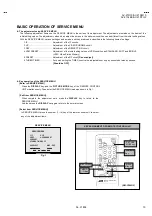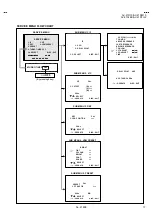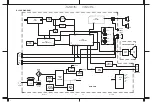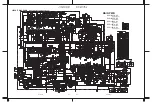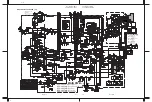No. 51858
AV-21D10/AV-21DM10
AV-2134EE/AV-21DTG2
9
REPLACEMENT OF MEMORY ICs
1. MEMORY ICs
This model uses memory ICs. This memory IC data are for proper operation of the video and deflection circuits.
When replacing memory ICs, be sure to use ICs written with the initial values of data.
2. PROCEDURE FOR REPLACING MEMORY ICs
(1) Power off
Switch the power off and disconnect the power plug from the wall outlet.
(2) Replace ICs
Be sure to use memory ICs written with the initial data values.
(3) Power on
Connect the power plug into the wall outlet and switch the power on.
(4) Check and set SYSTEM CONSTANT SET
・
・
・
・
It must not adjust without adjustment signals.
1) Press the
DISPLAY
key and the
PICTURE
MODE
key of the REMOTE
CONTROL UNIT simultaneously.
2) The SERVICE MENU screen of Fig. 1 will be displayed.
3) While the SERVICE MENU is displayed, again press the
DISPLAY
key and
PICTURE
MODE
key simultaneously, and the SYSTEM CONSTANT SET
screen of Fig. 2 will be displayed.
1) Check the setting values of the SYSTEM CONSTANT SET of Table 1 If the
value is different, select the setting item with the
MENU
▼
/
▲
key, and set
the correct value with the
MENU
- / + key.
5) Press the
DISPLAY
key twice, and return to the normal screen.
(5) Receive channel of setting
Refer to the
OPERATING INSTRUCTIONS
and set the receive channels
(channels preset) as described
(6) User Setting
Check the user setting value of Table 2, and if setting value is different, set
the correct value.
For setting, refer to the
OPERATING INSTRUCTIONS
.
(7) Setting of SERVICE MENU
Verify the setting items of the SERVICE MENU of Table 3, and reset where
necessary.
For setting, refer to the
SERVICE ADJUSTMENTS
.
NOTE
Both
MENU -/+ Key and MENU
/ key have the same functions.
SERVICE MENU
1.IF 2.V/C
3.DEF 4.VSM PRESET
5.PRESET
6.TURBO TIMER OFF
1-6 SELECT DISP : EXIT
******
******
******
***********
*****
*****
*****
**
**
**
**
.
***
***
***
***
*** ** **
*** ** **
*** ** **
*** ** **** ***
** ***
** ***
** ***
Fig.1
Fig.2
SYSTEM CONSTANT-
Ⅰ
Ⅰ
Ⅰ
Ⅰ
COLOUR
COLOUR
COLOUR
COLOUR
:
:
:
: *****
*****
*****
*****
BILINGUAL
BILINGUAL
BILINGUAL
BILINGUAL
: ***
: ***
: ***
: ***
TUNER
TUNER
TUNER
TUNER
:
:
:
: **
**
**
**
ECO SENSOR
ECO SENSOR
ECO SENSOR
ECO SENSOR
: YES
: YES
: YES
: YES
LANGUAGE
LANGUAGE
LANGUAGE
LANGUAGE
: E/R/A/F
: E/R/A/F
: E/R/A/F
: E/R/A/F
: SELECT
: OPERATE
DISP : EXIT
SYSTEM CONSTANT SET
1
SYSTEM CONSTANT-
Ⅱ
Ⅱ
Ⅱ
Ⅱ
B/B SOUND
: NO
LOCK
: 180
COLOUR AUTO : YES
QSS
: MINT
ALC
: NO
TEXT RATE
: 20
SYSTEM CONSTANT SET 2
:SEL
DISP:EXIT
:OPE
SYSTEM CONSTANT-
Ⅲ
Ⅲ
Ⅲ
Ⅲ
AMP TUNER
AMP TUNER
AMP TUNER
AMP TUNER
: YES
: YES
: YES
: YES
VNR
VNR
VNR
VNR
: NO
: NO
: NO
: NO
TEXT TABLE
TEXT TABLE
TEXT TABLE
TEXT TABLE
:
::
:
***
***
***
***
SYSTEM CONSTANT SET 3
DISP:EXIT
:SEL
:OPE
KEY ASSIGNMENT OF REMOTE CONTROL UNIT
MENU
▼
/
▲
key
MENU
-
/
+
key
DISPLAY key
PICTURE
MODE key
NUMBERS
key