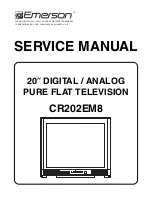AV-20420
AV-20421
(No.52111)1-25
MTS
STEREO VCO
Signal
generator
Frequency
counter
Remote
control unit
R OUT
[AUDIO OUT]
[SOUND]
<2. FH MON>
<3. ST VCO>
(1) Receive the RF signal (no modulated sound signal)
from the antenna terminal.
(2) Select the <2. FH MON> of SOUND mode, and
change the setting value from 0 to 1.
(3) Connect the frequency counter to R OUT of the
AUDIO OUT.
(4) Select the <3. ST VCO>.
(5) Set the initial setting value of the <3. ST VCO>.
(6) Adjust the <3. ST VCO> so that the frequency
counter will display 15.73kHz
±
0.1kHz.
(7) Select the <2. FH MON> of the SOUND mode, and
reset the setting value from 1 to 0.
MTS SAP
VCO
Signal
generator
Frequency
counter
Remote
control unit
Resistor
[1M ohm]
MPX
Connector
4pin SDA
3pin GND
R OUT
[AUDIO OUT]
[SOUND]
<8. 5FH MON>
<9. SAP VCO>
(1) Receive the RF signal (non modulated sound signal)
from the antenna terminal.
(2) Connect the 1M ohm resistor between the pin [4] and
pin [3] of MPX connector.
(3) Select the <8. 5FH MON> of the SOUND mode, and
reset the setting value from 0 to 1.
(4) Connect the frequency counter to R out of the
AUDIO OUT.
(5) Select the <9. SAP VCO>.
(6) Set the initial setting value of <9 SAP VCO>.
(7) Adjust the <9. SAP VCO> so that the frequency
counter will display 78.67kHz
±
0.5kHz.
(8) Select the <8. 5FH MON> of the SOUND mode, and
reset the setting value from 1 to 0.
MTS FILTER
check
Remote
control unit
[SOUND]
<5. FILTER>
(1) Select the <5. FILTER> of the SOUND mode.
(2) Verify that the <5. FILTER> is set at its initial setting
value.
Item
Measuring
instrument
Test point
Adjustment part
Description
Setting item
2. FH MON
Initial setting value
0
3. ST VCO
38
Setting item
8. 5FH MON
Initial setting value
0
9. SAP VCO
40
Setting item
5. FILTER
Initial setting value
35